Handelsbanken UK - Corporate
Handelsbanken UK - Corporate Summary
Handelsbanken UK - Corporate is a iOS app in the Finance category, developed by Svenska Handelsbanken (publ). First released 9 years ago(Oct 2016),
Store info: Last updated on App Store on Nov 27, 2025 .
0★
Ratings: 0
Screenshots
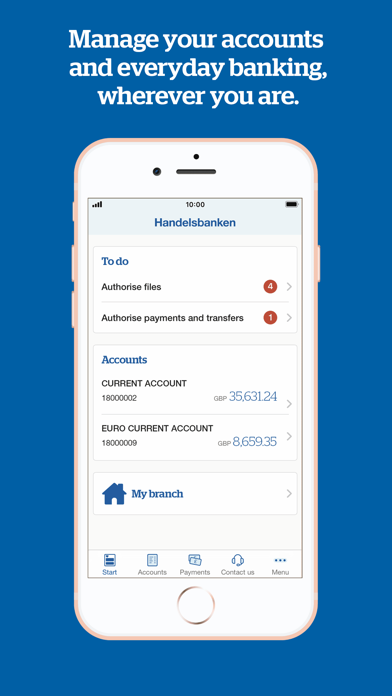
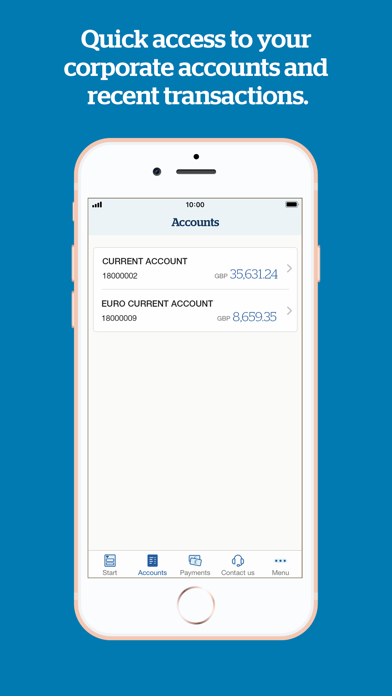
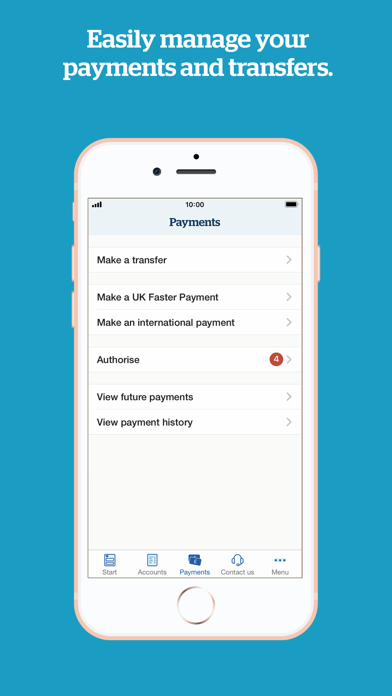



App Description
With Handelsbanken’s Corporate Banking app you can access your accounts conveniently from your mobile device.
KEY FEATURES:
• View account balances and transactions
• Transfer funds between your Handelsbanken accounts
• Make local and international payments to your existing beneficiaries
• Authorise payments, files and transfers
• View and delete your future payments
• View contact details for your branch
HOW TO REGISTER
To use the app you will need to be registered for Corporate Online Banking. You'll also need to register for the app by contacting your Account Manager.
To set up access to our Corporate Mobile Banking app you will need to logged onto Corporate Online Banking with your log-on card and card reader.
1. Choose a Personal ID - click on 'Register or change Personal ID'.
2. Choose your 6-digit Passcode - click on 'Register / change Passcode'.
3. Download the 'Handelsbanken UK - Corporate' app.
4. Activate your app - you will need to active the app the first time you log in on a new device. Please have your log-on card and card reader ready and follow the instructions displayed in the app.
SUPPORT
For more information or if you have any questions, please contact your branch.