MakeWrite
0★
Ratings: 0
Screenshots


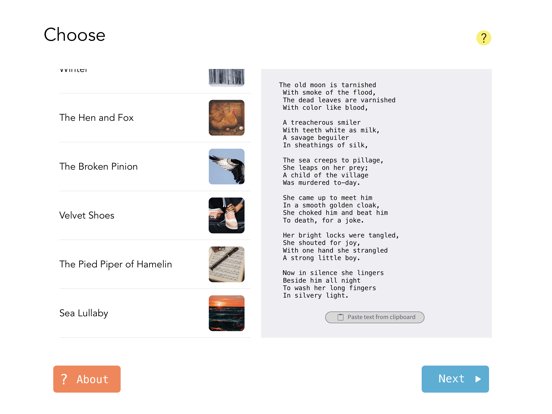
App Description
Use existing text to make your own new piece of creative writing in four simple stages: choose, erase, arrange and share.
MakeWrite was co-designed by and for people with aphasia (a language difficulty following brain injury). It offers an accessible way for anyone to create and share texts.
Here’s how it works:
1. Choose > Select a piece of writing to use as your starting point – either from the choose screen or pasted from your iPad’s clipboard.
2. Erase > Automatically erase most words from the text to reveal a small set of words for you to work with. Adjust the settings and re-run the erase step until you find a set of words you are happy with.
3. Arrange > Arrange the remaining words to make a new piece of writing.
4. Share > Share your creation with others via the apps on your iPad.
 AppGoblin
AppGoblin