PDF Maker - Image to PDF
15M installs
107.6K ratings
+52.5K
weekly installs
trend steady
+530.9K
monthly installs
trend steady
4.31★
Ratings: 107607
Screenshots
App Description
Convert your images into PDF files. An easy-to-use & fast PDF maker.
PDF Maker - Image to PDF: Your Ultimate JPG to PDF Converter App!
Are you tired of dealing with cumbersome converters that make the simplest tasks a chore? Say goodbye to those frustrations with Photo To PDF Converter & Editor, the ultimate solution for effortlessly converting your photos into documents.
📷 Image to PDF Converter App Key Features: 📄
🖼️ Powerful JPG to PDF Converter App;
📝 Easy-to-Use Photo to PDF Converter & Editor;
📑 Convert Photo to PDF Document Effortlessly;
🔒 Protect with Passwords;
🖋️ E-Sign Documents for Added Security;
📤 Share with Friends and Family;
🖼️ Image To PDF Converter App:
JPG To PDF Converter App - Photo To PDF Converter & Editor allows you to convert your pictures into professional-quality files with just a few taps. Whether selecting images from your gallery or capturing them directly from your camera, this app ensures a smooth conversion process. Choose your photos and let PDF Photos Editor do the rest, transforming them into polished documents ready for sharing or archiving.
🌟 Convert Photo To PDF Documents Instantly!
Whether you need to convert notes, receipts, invoices, forms, business cards, certificates, whiteboards, or any other document, this app has you covered. With its user-friendly interface and powerful features, Jpg To PDF Converter App simplifies the conversion process and offers a seamless experience for all your needs.
🔐 Protect with Passwords:
Secure your sensitive documents with PDF Photos Editor's built-in password protection feature. Set custom passwords to restrict access to your files and ensure only authorized individuals can view or edit them. With this added layer of security, you can have peace of mind knowing that your confidential information remains safe from prying eyes.
🖋️ E-Sign Documents with Ease:
Need to sign a document on the go? Convert To PDF Maker - Image To PDF Converter and Editor has you covered. With its intuitive e-signature tool, you can electronically sign files directly within the app, eliminating the need for printing, scanning, or faxing. Add your signature using your device's touchscreen, and finalize your documents confidently and conveniently.
📤 Share Documents Seamlessly:
Whether collaborating on a project or sharing essential documents
 AppGoblin
AppGoblin
 Google
Google Facebook
Facebook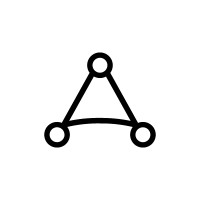 AppLovin
AppLovin Yandex
Yandex Airbnb Engineering
Airbnb Engineering Yandex Metrica
Yandex Metrica Firebase
Firebase Square
Square