PDF Reader Pro- All PDF Viewer
4.26★
Ratings: 8114
Screenshots
App Description
PDF Reader, read & manage all your PDF, Word, Excel & PPT documents for Android.
Easily read and manage PDF files and all office documents with PDF Reader & Viewer app, PDF, Word, Excel and PPT documents for Android.
Introducing our advanced and practical PDF Reader & Viewer app, a versatile and user-friendly tool that redefines the way you interact with PDF documents and all office files. Whether you're a professional managing important reports or a student reviewing lecture notes, our PDF Reader & Viewer app is designed to enhance your document viewing experience with powerful features and an intuitive interface.
Use this free Android PDF Reader & Viewer app to read and view all PDF files and all office documents on your phone anytime, anywhere, even when there is no Internet connection. PDF Reader & Viewer app will automatically search and display all files on your system, enabling you to quickly open and read PDFs and all office files on your device. With fast opening, efficient reading, easy search, image to pdf converter, multiple browsing modes, zoom in and out browsing, printing documents, and document sharing, PDF Reader & Viewer app is definitely the best choice for your office efficiency!
Main features:
Supports all office document types, PDF, Word, Excel and PPT documents, quickly open document files in one place.
📖 PDF Reading and Viewing
- Clear and easy-to-use PDF document list.
- View PDF files vertically and horizontally, customize your viewing mode.
- Zoom in and out of PDF document pages, easily adjust the zoom ratio.
- Enter the PDF document page number and quickly jump to any page.
- Drag to browse PDF pages continuously, smooth scrolling, and seamless page browsing.
- Full-screen immersive reading PDF experience, no distractions when reading.
- PDF reader light mode/dark mode to protect your eyes.
📖 PDF Editing and Annotation
- Supports searching and copying text content in PDF.
- Annotation function: highlight, underline, strikethrough, brush.
- Highlight text and paragraphs with highlight color.
- Mark key points with underline and strikethrough.
- Use brush to doodle, mark, circle or add personalized annotations on PDF.
📖 AI PDF Summary
Read long texts in seconds and grasp the core content efficiently!
Still having a headache for lengthy PDF documents? AI PDF Summary helps you extract key information with one click, saving 90% of reading time! With AI, you can accuratel
 AppGoblin
AppGoblin
 Google
Google Facebook
Facebook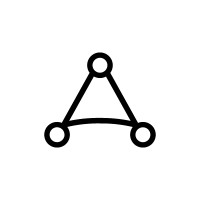 AppLovin
AppLovin Firebase
Firebase