Smart Soccer Coach++
Smart Soccer Coach++ Summary
Smart Soccer Coach++ is a with in-app purchases iOS app in the Sports category, developed by BLUELINDEN. First released 9 years ago(Apr 2016), the app has 131 ratings with a 4.53★ (excellent) average rating.
Data tracking: SDKs and third-party integrations were last analyzed on Nov 29, 2025.
Store info: Last updated on App Store on Nov 21, 2023 (version 3.1).
4.53★
Ratings: 131
Screenshots
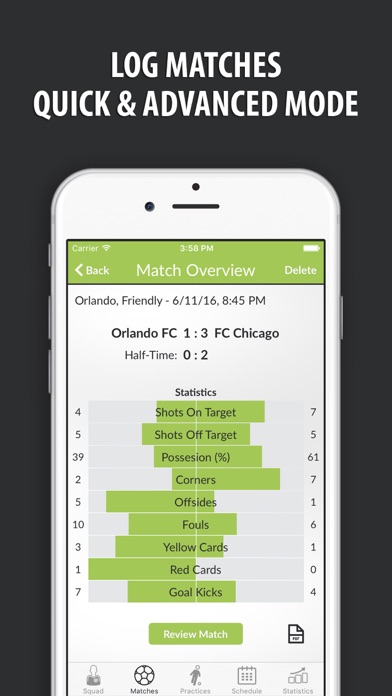

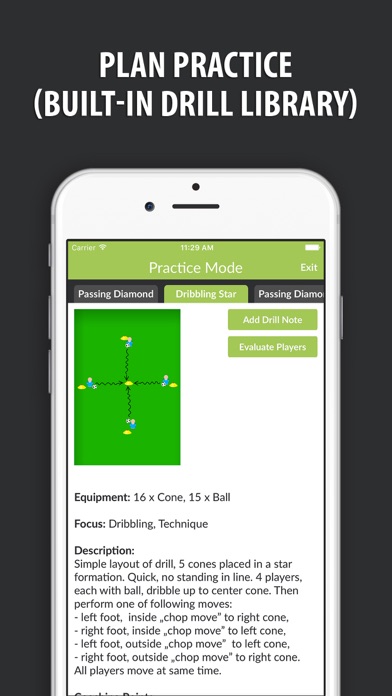



App Description
Complete tool to manage team for professional and amateur coaches. Continuously improved based on your suggestions.
Five main app modules (selected with coaches’ assistance):
1. Squad
Easily add your players (import from Contacts). Besides basic info such as name, photo, preffered foot or contact info, you can set player’s technical, mental or physical attributes and edit them when your player makes progress.
2. Matches (2 match modes)
- ”QUICK MATCH” (simple mode): enter match result and optionaly a few basic statistics (shoots on target, ball posession, cards etc.)
- ”MATCH MODE” (complex mode): set lineup, subs bench, tactic and log EACH match event: goals, assists, substitutions, cards, etc. (25 preset event types and the ability to extend the list and add your own events). You can also add match notes at the end to evaluate players
3. Practices
Like in the real world, Practice consists of drills. This app has a built-in drill liblary but you can also add own drills by hand or import them from our second app: ”Coach Tactical Board for Football.” Once you’re prepared to practice, you can enter ”Practice Mode,” to check attendance and begin practice. Here, you can evaluate each drill and add notes.
There are 3 ways to add drills:
- Quick: from ”Add Practice View,” type new drill name in the search box and press ”Add.” Later you can set dill details such as description, image, equipment or focus.
- Standard: go to the drills liblary from ”Practices View” and add your drill with all its info. Presing on drill image, you can import your drill from the aformentioned Tactic Board app.
- Tactic Board app: Open Tactic Board, prepare drill (or load from playbook) and press ”Export to Team Manager.”
4. Schedule
Plan your next day or week using our schedule (which has calendar form). Here, you can add any event: match, practice or task. Moreover, you can set reminders to not miss any event. If you manage more than 1 team schedule; it will show you all events.
5. Statistics
Top coaches must analyze team performance and progress. Remember, numbers don't lie. This module is split into 4 sections:
- Team: Analyze team performance (games won / lost, goals scored / lost, average ball posession, discipline and more). Stats can be sorted by competition or match host.
- Players: Detailed stats for each player, viewable fr
 Google
Google