WeCom-Work Communication&Tools
WeCom-Work Communication&Tools Summary
WeCom-Work Communication&Tools is a iOS app in the Business category, developed by Tencent Technology (Shenzhen) Company Limited. First released 9 years ago(Apr 2016), the app has 1.5K ratings with a 2.48★ (poor) average rating.
Data tracking: SDKs and third-party integrations were last analyzed on Jan 24, 2026.
Store info: Last updated on App Store on Feb 9, 2026 (version 198637).
2.48★
Ratings: 1.5K
Screenshots

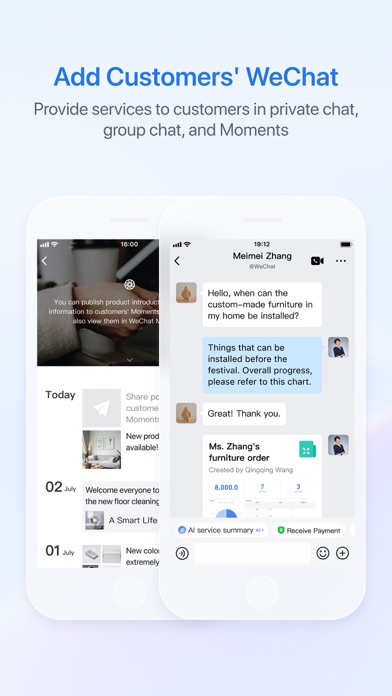

App Description
WeCom is a communication and office tool developed specifically for enterprises by the Tencent WeChat team. It provides a consistent communication experience with WeChat and supports full connectivity with WeChat; meanwhile, it deeply integrates AI-powered office capabilities such as intelligent summary, smart search, and intelligent robots, incorporates efficiency tools including Smart Sheet, documents, meetings, emails, event, and WeDrive, as well as flexible and user-friendly OA apps, empowering enterprises to achieve effective collaboration and management.
1. AI Facilitates Intelligent Office Work
[Smart Search] Quickly find content with fuzzy memories; after AI summarizes it, accurate answers are directly provided.
[Intelligent Summary] Intelligently summarize the work progress based on the information such as chats, documents, meetings, and emails. Additionally, invite colleagues to participate in the summary, making reporting simpler and more efficient.
[Intelligent Robot] An AI colleague that allows sending message-based inquiries at any time, quickly answering corporate policies and business questions, with flexible model and knowledge configuration, making it easy to create and manage.
[AI Fields in Smart Sheet] Batch classify, summarize, extract info, and understand images within Smart Sheet data to enhance efficiency.
[Intelligent Service Summary] AI can automatically generate service summaries every week, based on the service records between members and WeChat customers. Members can also view relevant information in the chat toolbar while chatting with WeChat customers.
[Intelligent Email Summary] Using AI, it can automatically organize scattered work information from chats, documents, and meetings, summarize it into email content, and improve the efficiency of composing emails.
2. Full Connectivity with WeChat
[Contact Customers] Add customers' WeChat accounts as friends, and provide services to them through private or group chats. Enterprises can view and manage WeChat customers added by members, and reassign the customers of resigned members.
[Customer Group] Enterprises can view and manage members' customer group chats, and reassign group chats that were previously managed by resigned employees. The maximum number of members in a customer group can reach 500.
[Customer Moments] Post event information, product updates, professional knowled
 Flutter
Flutter