Logo Maker AI Creator — Boon
Logo Maker AI Creator — Boon Summary
Logo Maker AI Creator — Boon is a with in-app purchases iOS app in the Art And Design category, developed by PIXO Incorporation. First released 8 years ago(Jul 2017), the app has 99.2K ratings with a 4.74★ (excellent) average rating.
Recent activity: -15436 new ratings this week (-15224 over 4 weeks) with declining momentum. View trends →
Store info: Last updated on App Store on Feb 19, 2026 .
4.74★
Ratings: 99.2K
Screenshots
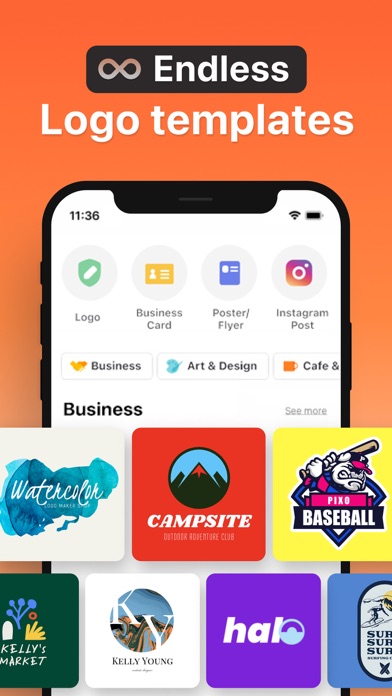
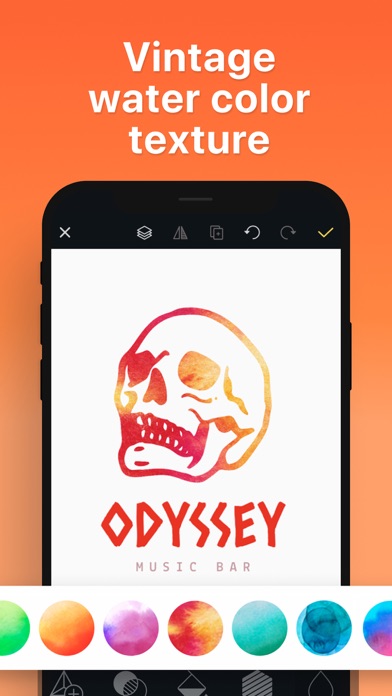




App Description
Logo Maker Shop iOS app lets you create a stunning logo for your business or Company in seconds on your iPhone, iPod, and iPad, even if you have no design skills.
— as featured on Product Hunt
Logo design work doesn’t get simpler than this. Simply choose from over 10K+ customizable logo templates created by professional designers. Then edit your chosen design using more than 6,000 font, symbol, and background design resources.
The best part is that you don’t have to start anything from scratch, so you don’t need any design experience. Just pick a template and get creative!
• 10K+ PRE-MADE LOGO TEMPLATES
Logo Maker Shop includes a variety of beautiful logo designs, from simple ones to more elaborate combinations. The logo collection has 13 categories for ease of use: Basic, Badge, Iconic, Letter-based, Round, Initial-based, Vintage, Doodle, Animal, Abstract, Colorful, Handwriting, and Cutie. Every element of each logo design is fully adjustable, allowing you to make unique, fully customized logos in minutes.
• 6,000+ DESIGN RESOURCES
Logo Maker Shop has over 6,000 design resources, including fonts, symbols, shapes, icons, and backgrounds. Each resource has been carefully chosen and crafted to give you the ability to create superb logos that stand out from the crowd.
• EDIT YOUR LOGOS ANYTIME, ANYWHERE
Logo Maker Shop is a Universal (iPhone/iPad) app with iCloud support. Whenever you feel inspired, just open the app and tweak your logo. It will be shared between your devices using iCloud.
• AUTO-SAVE FEATURE
Lost your latest logo work? Not with Logo Maker Shop! The app auto-saves your edits and allows you to load your latest work when you re-launch the app.
• HIGH-RESOLUTION EXPORT
Save and share your logos as PNG or JPEG images. Transparent PNG images can be saved up to 4096 x 4096 resolution.
• MOCKUP Visioning
Bring your designs to life and visualize them directly on several media outlets. This includes business cards, signboards, stationary, apparel, etc. The mockups are also downloadable as PDF for you to keep as a reference later on.
• CUT OUT
Seamlessly remove the background of any image in one click and apply it to your designs. You can create professional branding templates in seconds.
• MY ASSETS
Use your own assets and elements in any design, and keep them in “My Assets” for a later use!
***
Some features may