Adobe Scan: PDF & OCR Scanner
Adobe Scan: PDF & OCR Scanner Summary
Adobe Scan: PDF & OCR Scanner is a with in-app purchases iOS app in the Business category, developed by Adobe Inc.. First released 8 years ago(May 2017), the app has 2.3M ratings with a 4.88★ (excellent) average rating.
Recent activity: 4.9K new ratings this week (22.6K over 4 weeks) with healthy momentum. View trends →
Data tracking: SDKs and third-party integrations were last analyzed on Jan 21, 2026.
Store info: Last updated on App Store on Jan 15, 2026 (version 20260108.171551).
4.88★
Ratings: 2.3M
Screenshots
App Description
The new Straighten tool fixes pages that come out curved or tilted while you scan. It lines everything up automatically so your PDFs look neat and professional, with no extra steps needed.
Adobe Scan is free to download and turns your mobile device into a powerful PDF and document scanner that helps you create, save, and organize your paper documents as digital files.
6 WAYS TO USE ADOBE SCAN
1) Save time with a fast document scanner: Use High-speed scan to bulk scan documents and turn stacks into PDFs in seconds.
2) Make a PDF with your phone: Convert paper documents or printed images into PDFs or JPEGs with the mobile PDF and photo scanner.
3) Clean up scans with Magic eraser: Remove thumbs, stains and creases so your document scans look clear and professional.
4) Use the Extract pages tool to choose the pages you need from any multi-page scan and save them as a new PDF.
5) Turn images to text: Use image to text to make words in your scans searchable and editable with OCR.
6) Scan anything: Receipts, IDs, notes, recipes, photos, business cards, whiteboards – scan documents into PDF or JPEG files you can work with on your phone, tablet, or computer.
CAPTURE WITH PRECISION
• Advanced image to text technology detects borders, sharpens content, and makes your scans editable and searchable.
ENHANCE YOUR SCANS
• Edit in text lets you scan words, and handwritten text, to make it editable.
• The Modify tool helps you crop, rotate, resize, and adjust colors in your scans.
• Reorder pages and preview before saving.
• Adjust the brightness and contrast of your scans in just a few taps.
ORGANIZE YOUR DOCUMENTS
• Scan paperwork and create custom folders for work documents, personal files, school forms, or ID scans.
• Contact details are pulled straight from business cards with image to text, so you can save them to your phone contacts in seconds.
• Scans are automatically saved to Adobe Document Cloud for instant access and sharing.
SMART LIBRARY
• This powerful doc scanner finds documents and receipts in your photo library and turns them into PDF.
• Touch up scans or photos directly from your camera roll.
REUSE & SHARE
• Make high-quality PDFs that unlock text from images – from scanned contracts to study notes – so you can copy, edit, and reuse.
• Export your scans to Word, Excel, or PowerPoint for new formats, then share.
 Adobe
Adobe Firebase
Firebase OpenID
OpenID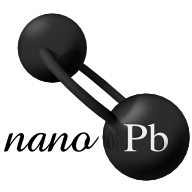 nanopb
nanopb Google
Google Branch
Branch Facebook
Facebook