Shot On Watermark for Photos
Shot On Watermark for Photos Summary
Shot On Watermark for Photos is a with in-app purchases iOS app in the Photo And Video category, developed by SUSAMP INFOTECH. First released 7 years ago(Mar 2018), the app has 856 ratings with a 4.55★ (excellent) average rating.
Store info: Last updated on App Store on Mar 3, 2025 .
4.55★
Ratings: 856
Screenshots

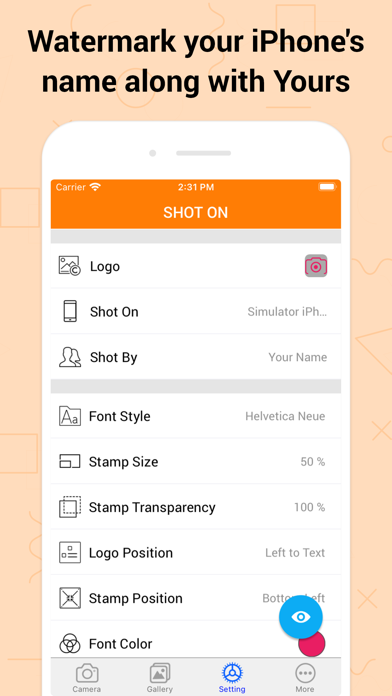
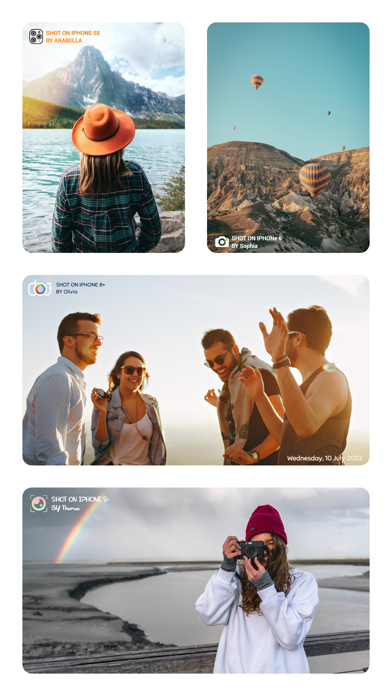
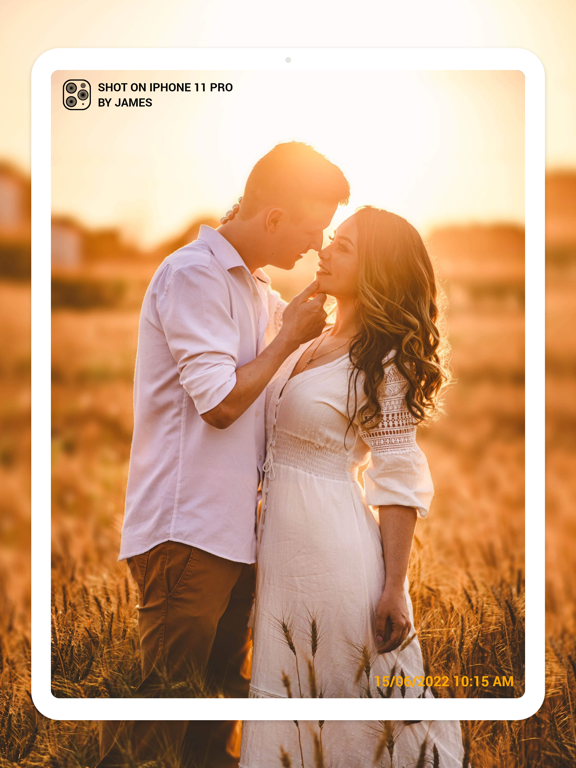
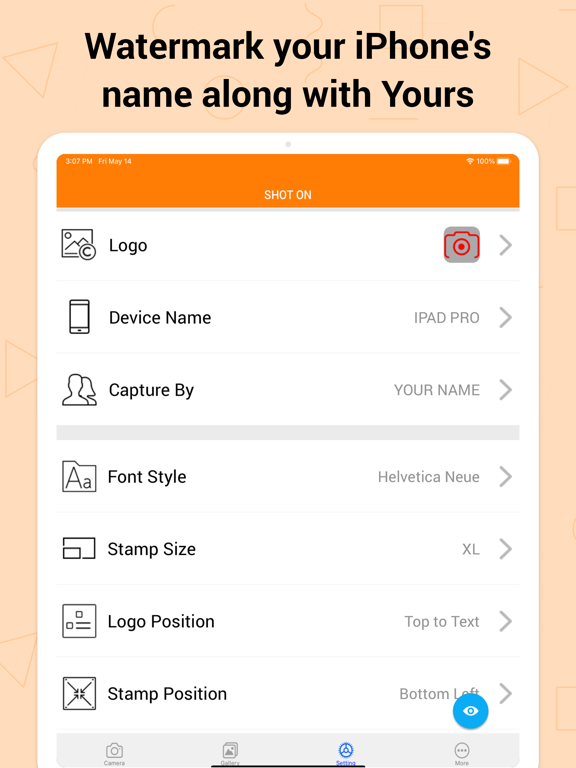
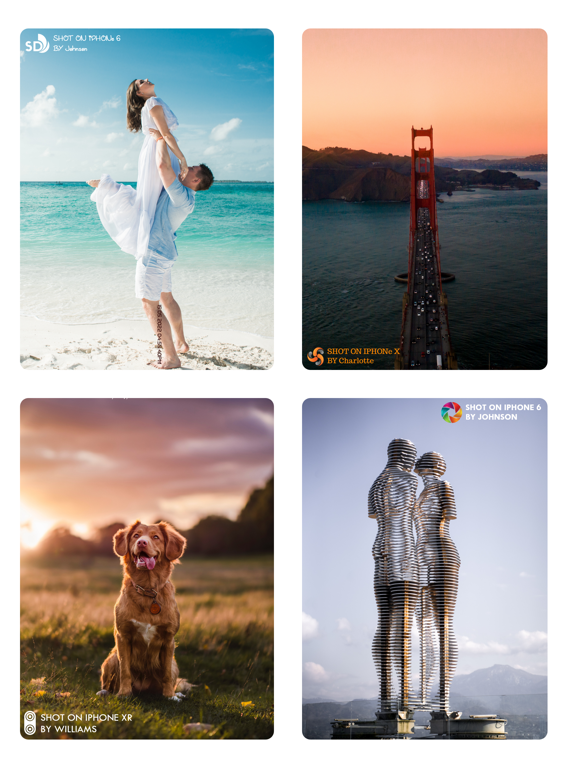
App Description
Shot On Watermark for Photos App quickly watermark your photos with a trinity of “Shot On” labels in variation of “ShotOn for iPhone or Shot On for iPad Name”, “Shot By (Signature Text),'' as well as “ShotOn
Watermark Brand Logo”
A complete catalog of Shot on for Apple iPhone & ShotOn for iPad Model Names, which makes your work go in a flow.
One-time setup to furnish your Shot on for iPhone pre-captured photos stunningly.
- Simply Swipe the Toggle on,
• Choose Model Name
• Add Shot by Signature Text
• Pick up Shot On for iPhone Watermark Logo & here you go!
You can even edit and custom these Shot On Watermark Stamps as you wish to!
- What makes 'Shot On Watermark Stamper' different?
• Only App with 3 -in-1 ShotOn for iPhone Tags in Single Download
• Quick and Simple User-Interface
• Preview before adding a ShotOn
“Shot On Watermark for Photos is specifically developed for iPhone users to take their photographs a step ahead & grab all the kudos they deserve.”
What does it offer to jazz up the gallery photos stunningly?
- Default ShotOn for iPhone Series:
• A great catalog of every single Shot on for iPhone Model name to choose your Shot On device Name tag.
- Adjustable Stamp Position:
• Easily place your ShotOn for iPhone to eight different areas of your image.
- Flexible Font Size:
• Pick Shot On Stamp size from M to XXXL as per your image look and feel.
- Varieties of Font Formats:
• Classy font options to choose from according to image background.
- Editable ShotOn Tags:
• Customize by adding your own ShotOn Device Name as well as your Shot By Signature Text.
- Customize Watermark Logo:
• Import & add your own ShotOn logo using (+) symbol.
Shot on for iPhone Photography is booming the current market! So why not exhibit these images vigorously by adding a cluster of ShotOn for iPhone to it. This will not only showcase a Shot on tag for iPhone Model among everyone but will also disclose the name behind the captured image.
Looking for some more add-ons to get it?
Update to the latest version to get benefits of DateTime functionality. You can adjust date format, size, color, position & font style for the same.
And to highlight the logo, relish the logo color and its position that suits your photo.
Benefits of Adding ShotOn to Photos:
-