DropCard - show your personas
4★
Ratings: 3
Screenshots
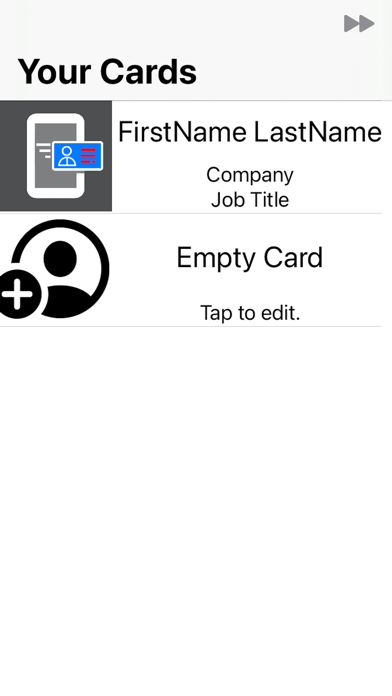
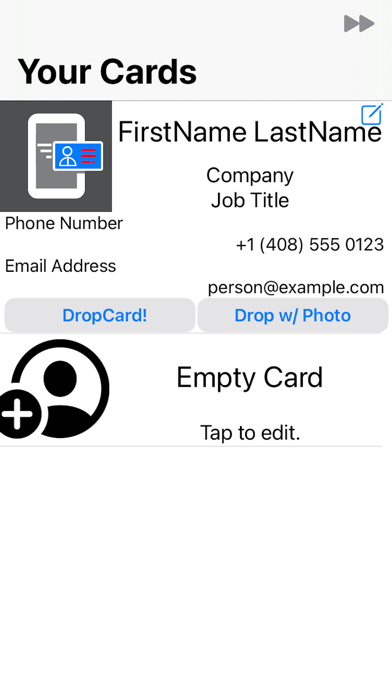

App Description
About DropCard:
Dropcard is an iPhone app.
Wirelessly send your name, email, and phone number to someone else.
When you run out of business cards, use DropCard to give out a digital version.
• Only sender needs app - no "chicken-and-egg download" problems.
• No permissions needed - we don't ask for permission because we don't use your iPhone Contacts.
• No uploading data - everything is stored locally in your existing apps (Messages, Mail).
How to use DropCard
Install
After installing create cards or import your contacts.
Tap on a slot, DropCard will show you "Your Card" a contact editor.
Your contact can contain
•First Name
•Middle Name
•Last Name
•Company
•Job Title
•Phone Number
•Email Address
•Web Address (URL)
•Mail (postal) address
Give your information to someone else
•Tap the green "DropCard'" tab at the bottom
Send your card to a phone by typing "just the digits",
and add their name to contacts at the same time.
You can use AirDrop, Messages or Mail. (If you have installed other apps that support "vCard", they will show up as well.)
Send cards from Messages (as an "IM app").
 AppGoblin
AppGoblin