SoundLab - Audio Editor
SoundLab - Audio Editor Summary
SoundLab - Audio Editor is a with in-app purchases iOS app in the Music And Audio category, developed by 孛 刘. First released 5 years ago(Aug 2020), the app has 15.9K ratings with a 4.61★ (excellent) average rating.
Recent activity: 656 new ratings this week View trends →
Data tracking: SDKs and third-party integrations were last analyzed on Feb 22, 2026.
Store info: Last updated on App Store on Feb 19, 2026 (version 2).
4.61★
Ratings: 15.9K
Screenshots






App Description
SoundLab bring desktop grade audio editing to mobile, as a audio editor in your pocket with following features:
• Audio Editor: includes a 16-track, over 20 audio effects, and lossless output formats, complemented by an intuitive waveform interface with smooth zoom support.
• AI Vocal Separator: employs machine learning to isolate vocal and instrumental stems.
No need to upload files or wait in line, all AI processing is done locally on your device.
• Audio Recorder: Minimalist yet powerful, used to seize fleeting recording opportunities. Supports selecting input device, recording format, sample rate, channel mode, and bitrate.
• Recording Studio: Supports in-ear monitor, input gain control, and anti-popping. You can add accompaniment tracks while recording. Compatible with various common professional external microphones on the market.
• Video Composer: Minimalistic audio-video mixing function, helping you add video to your audio creations, create soundtrack videos.
SoundLab is more than just an audio editor, it strives to meet various spontaneous scenarios in the process of music and podcast production, allowing you to start creating anytime, anywhere on your iPhone or iPad.
We won't claim that it can replace a professional DAW, but when you need a simple and convenient toolbox, when you don't want to open your computer and wait for a heavyweight DAW to start for tens of seconds, it is definitely a reliable choice.
SoundLab is perfect for:
• Lovers of music
• Podcast producer
• Music students and teachers
• Especially for users who are familiar with Audacity or Audition
Feature Highlights:
• Unbeatable audio editing and mixing engine: support copy, cut, paste, remove, trim, insert, replace, split, move, etc. with full undo/redo. Exclusive dither algorithm ensure all editing process will never introduce click sound.
• Selection-based Effects: process any selected part instead of the entire track, over 20 audio effects: AI Vocal Separator, AI Noise Suppression, 10-Bands EQ, Reverb, Bass Boost, Amplify, Compressor, Change Pitch / Tempo, De-essing, Normalize, Fade In / Out, Phaser, Reverse, Silence Remover...
• Master Effects: supports real-time adjustment of global output, including speed, pitch, reverb, and equalizer. The same project can be exported with different styles without the need for modification.
• Hi
 Google
Google Firebase
Firebase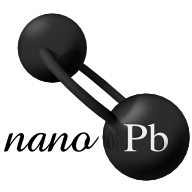 nanopb
nanopb