Epson Print Layout
Epson Print Layout Summary
Epson Print Layout is a mobile iOS app in Photo And Video by Seiko Epson Corporation. Released in Apr 2020 (5 years ago). It has 2.5K ratings with a 4.56★ (excellent) average. Based on AppGoblin estimates, it reaches roughly 3.7K monthly active users . Store metadata: updated Oct 27, 2025.
Recent activity: 32 new ratings this week View trends →
Store info: Last updated on App Store on Oct 27, 2025 .
4.56★
Ratings: 2.5K
Screenshots
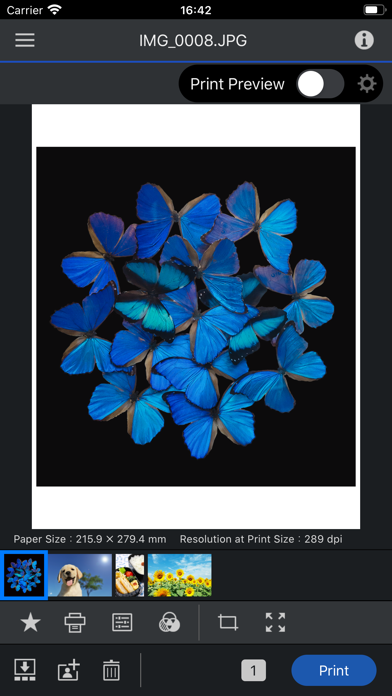
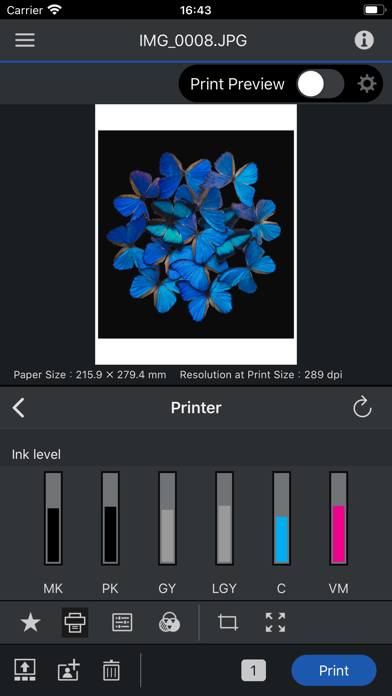
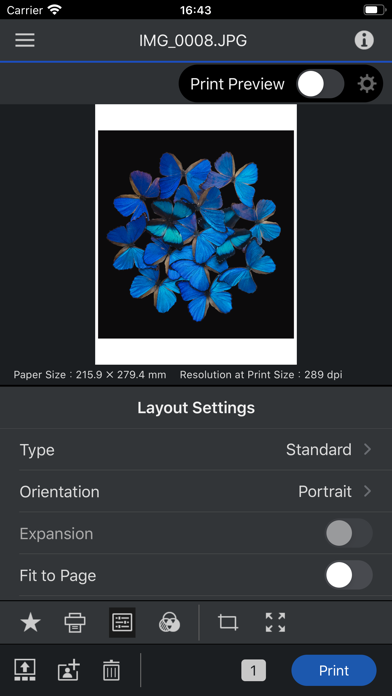
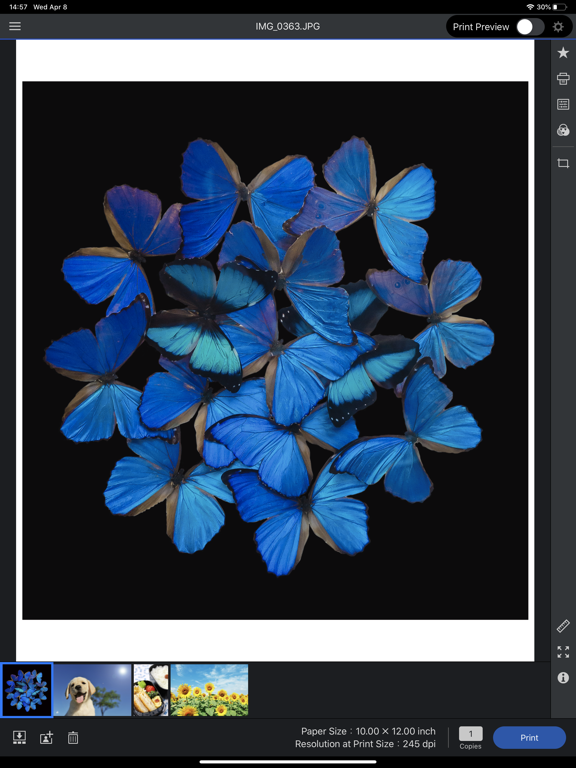
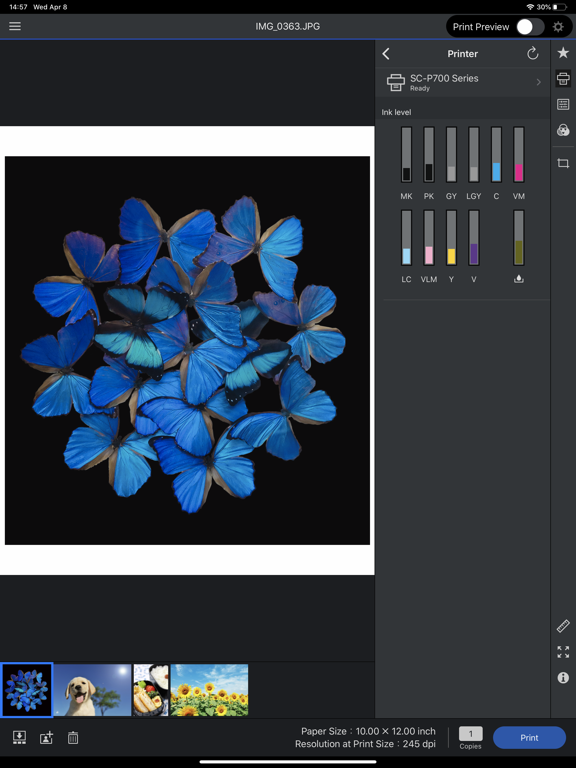
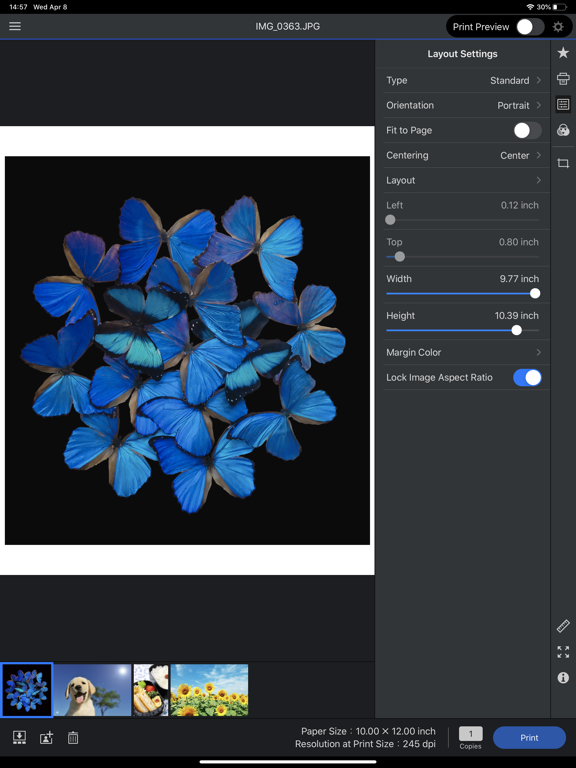
App Description
Epson Print Layout is a high-quality print application for Epson printers from iPhone/iPad. Featuring convenient functions such as image layout, color setting, preview, etc., allows smooth printing.
The following printers can be used with this application.
SC-P700, SC-P900, ET-8500, ET-8550, L8160, L8180, SC-P5300
If you are using a printer other than the above, use Epson Smart Panel.
[Main Functions]
≪Search/connect printer≫
- You can search for and connect to Epson printers in Wi-Fi networks to which your device is connected.
≪Printing≫
- You can select photos and retouched images from your tablet for easy printing.
≪Layout setting≫
- You can change the paper orientation, arrange and size images, and crop images.
≪Color setting≫
- The color type "ICC Profile" allows you to print using a paper profile.
- You can also print grayscale and monochrome photographs.
≪Print preview≫
- You can preview your photos to take into account the ambient light they are displayed in. (Color temperature setting of ambient light does not affect printing results)
≪Management≫
- You can check the status of the connected printer and check the remaining quantity.
≪Troubleshooting≫
- You can check the manual from the system menu.
1. Epson Print Layout 앱 다운로드 및 호환되는 스마트 장치가 필요합니다. 데이터 사용 요금이 적용될 수 있습니다. 자세한 내용은 www.epson.com을 방문하여 지원을 받으십시오.
[앱 접근권한]
서비스 제공을 위해 다음과 같은 접근권한을 필요로 합니다.
[필수] 위치 획득 권한
사용할 프린터를 식별해서 접속하기 위한 목적
[필수] 사진 및 동영상
저장된 파일의 인쇄 및 스캔을 위한 목적
[선택] 카메라
카메라로 촬영한 이미지를 인쇄하기 위한 목적
[필수] 로컬 네트워크
사용하는 프린터와 통신하기 위한 목적
* 선택 접근 권한은 동의하지 않아도 앱을 사용하실 수 있습니다.
* 선택 접근 권한 미동의시 서비스 일부 기능의 정상적인 이용이 어려울 수 있습니다.