Typing Value Money AUD
Typing Value Money AUD Summary
Typing Value Money AUD is a iOS app in the Education category, developed by Blooming Kids Software LLC. First released 3 years ago(May 2022),
Store info: Last updated on App Store on Oct 9, 2025 .
0★
Ratings: 0
Screenshots

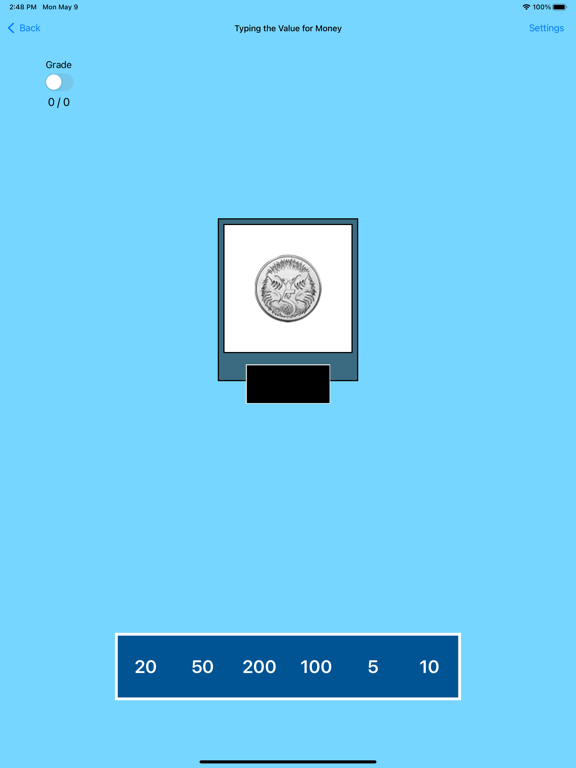

App Description
App Description: Typing the Value for Money
Typing the Value for Money is an interactive learning program designed to help students recognize and type the value of U.S. coins and notes. The app builds money identification, listening, and matching skills through fun, hands-on activities.
When you open the program, simply click “Typing the Value for Money” and then press “Enter.”
A coin or note appears at the top of the screen. The student must either type or click the correct value from the box below. The chosen value then appears beneath the image.
Key Features
Training Mode
Default mode for guided learning.
Uses coins and notes to train recognition and matching skills.
Includes prompts and congratulatory animations for motivation.
Test Mode
Prompts and animations are disabled for independent testing.
Automatically records results for review.
Enables access to the Report section for performance tracking.
Report
Displays test results, similar to “Matching Money Using Pictures.”
Helps educators and parents track progress.
Prompt (Blink)
If the student doesn’t respond within 10 seconds, the correct coin or note blinks as a visual hint.
Available in Training Mode only (can be disabled).
Congratulatory Animation
Encourages learners with a short animation after each correct answer.
Runs for 10 seconds; can be stopped by clicking or pressing the space bar.
Optional—disable anytime in settings.
Selection Options
Choose specific coins or notes to include.
Use Select All to activate all denominations.
Press OK to start with chosen settings or Done to return to the main menu.
Typing the Value for Money makes learning currency values engaging, interactive, and accessible—perfect for classrooms, therapy, or at-home learning.