PDF Scanner App: Scanner+ Docs
PDF Scanner App: Scanner+ Docs Summary
PDF Scanner App: Scanner+ Docs is a with in-app purchases iOS app in the Business category, developed by Codeway Dijital Hizmetler Anonim Sirketi. First released 5 years ago(May 2020), the app has 6.3K ratings with a 4.62★ (excellent) average rating.
Recent activity: 952 new ratings this week (971 over 4 weeks) with surging momentum. View trends →
Data tracking: SDKs and third-party integrations were last analyzed on Jan 23, 2026.
Store info: Last updated on App Store on Jan 13, 2026 (version 12).
4.62★
Ratings: 6.3K
Screenshots


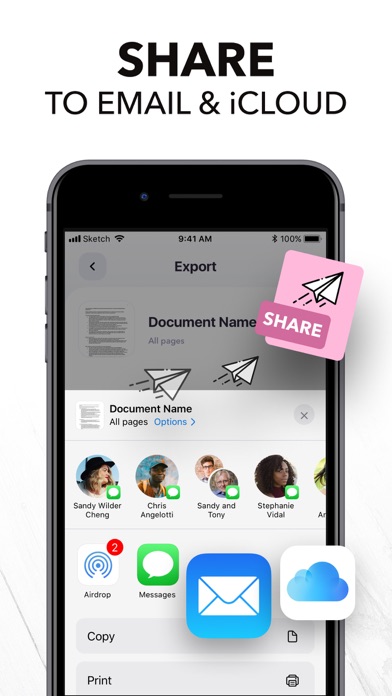
App Description
Want to keep both your money & your scanner in your pocket? Get Scanner+ for free NOW & instantly start to SCAN, SIGN, and SHARE any document in PDF, JPG, or TXT formats.
Scan any paper with your iPhone's camera: the Scanner+ app will automatically recognize the edges of your document, enhance it, and give you a perfectly scanned copy that's ready to share on your favorite platform!
Scanner+ offers you 12 AMAZING FEATURES that other scanners won't:
SCAN DOCUMENTS
Scan multiple pages into one PDF document. Enjoy the Turbo Scan mode! Why waste hours on your computer when you can quickly do it with a tiny scanner in your pocket?
SCAN & RESTORE PHOTOS
Photo scan is the latest feature of Scanner+ that lets you scan and save your favorite printed photos using your phone’s camera. Don’t just take a picture of a picture. Create enhanced digital scans; the photo scanner auto-detects picture boundaries, crops, restores colors and saves them into a digital album.
ENHANCE & COLORIZE PHOTOS
Bring your scans to life with colorize & enhance features. Enhance old photos & fix blurs and turn them into high resolution digital versions. Colorize black & white old photos to bring back memories and share them with your loved ones.
CREATE ALBUMS
Scan an entire photo album in minutes. Back up your scans to keep them safe, searchable, and organized.
CONVERT TO PDF
Scanner+ is also a PDF Converter that turns photos & images into searchable digital documents! This way you can also ""CTRL+F"" across your documents!
EXPORT & SHARE
Export your scans as .PDF .DOCX or .TXT and share with iMessage, Adobe PDF, Email - Gmail - Outlook - Spark, Wi-Fi Printer, Box, Whatsapp, iCloud Drive, Facebook Messenger, Dropbox, Evernote, Google Drive, OneDrive, OneNote and any other app/platform!
SIGN DOCUMENTS
Sign PDF documents in less than a second. Transfer your signature across documents!
SMART CROP (YOU'LL LOVE THIS!)
Your docs will be automatically cropped from its edges right after you scan it. Don't waste your valuable time trying to crop every single document!
RECOVER RUINED DOCUMENTS
Spilled coffee to your doc? Your dog took a bite from your homework? Recover it with our scanner app using the Genius Scan mode and become a scan guru!
HIGHLIGHT TEXTS
Highlight important parts of your documents with Scanner+ doc scanner! Very useful while studying from your scanned textbook!
EDIT
 Adjust
Adjust Reachability
Reachability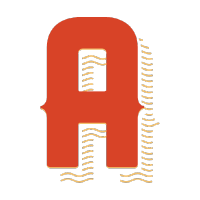 Alamofire
Alamofire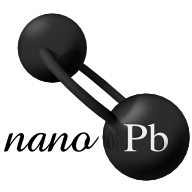 nanopb
nanopb Google
Google Firebase
Firebase Digital Turbine
Digital Turbine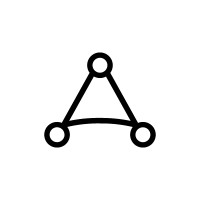 AppLovin
AppLovin Facebook
Facebook