Zoho Sheet—Spreadsheet on iPad
4.61★
Ratings: 85
Screenshots
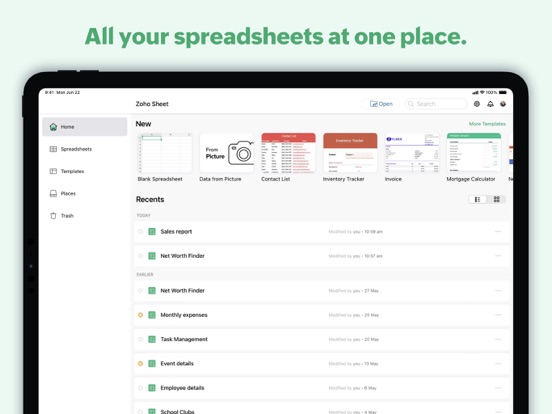
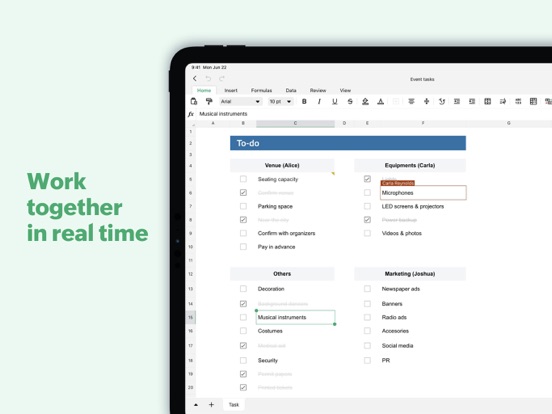
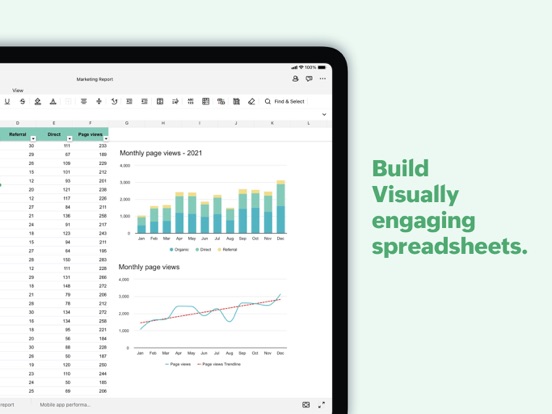
App Description
Create a new spreadsheet or import an Excel file to work on, break down data with collaborators in real time, and share your spreadsheets with the free Zoho Sheet app for iPadOS.
With this spreadsheet app on your iPad, you can:
Import files from your device or cloud apps
Bring in .csv, .tsv, and .xlsx files from your device and continue where you left off. You can also open, edit, and save spreadsheets from Dropbox and Box in Zoho Sheet or simply sync the changes back to your files stored in the cloud.
Scan and insert data from pictures
Save time on data entry with an effortless, two-step process. Scan data from printed materials or from images saved in your iPad Photos app. Preview and insert the data into your worksheets.
Collaborate on your spreadsheets
Track budgets, stocks, manage projects, create monthly reports, calendars, or generate charts for your next big presentation—all with the power of real-time collaboration. Add cell- or range-specific comments and use @mentions to tag collaborators for seamless teamwork.
Export files
Choose the optimal format for each spreadsheet and download them as Microsoft Excel (.xlsx, .xls), PDF or other supported file formats to access them offline, store hard copies, or share the finished results of your work.
Analyze and visualize
Crunch numbers with more than 350 functions and formulas and visualize your findings with more than 35 types of charts.
Increase productivity with AI
Get suggestions for analyzing your data and automatically generate charts and pivot tables instantly with Zia, our in-house artificial intelligence. Even better, use voice commands to ask Zia your data-related questions.
Build spreadsheets faster with templates
Solve your use cases quickly with our gallery of ready-made spreadsheet templates like inventory tracker, invoice, and more.
Get a unified experience across devices
Access and manage your spreadsheets with ease, whether you are on your iPad or using Zoho Sheet on the web. Your data is automatically synced every time you make a change, allowing you to switch between the two platforms whenever you want.
Assure the privacy of your data
Zoho prioritizes privacy because we know it's important to our users, especially in the productivity and collaboration app segment. We have never shared our users' information with anyone for advertising purposes, nor have
 AppGoblin
AppGoblin