MagicBoard - Auto Copy Paste
MagicBoard - Auto Copy Paste Summary
MagicBoard - Auto Copy Paste is a with in-app purchases iOS app in the Productivity category, developed by Edouard Barbier. First released 3 years ago(Sep 2022), the app has 290 ratings with a 4.64★ (excellent) average rating.
Data tracking: SDKs and third-party integrations were last analyzed on Nov 5, 2025.
Store info: Last updated on App Store on Sep 30, 2025 (version 31).
4.64★
Ratings: 290
Screenshots
App Description
MagicBoard is a snippet manager & auto paste keyboard app.
We all copy and paste the same things again and again. Email replies, links, forms, video titles, app links, you name it. MagicBoard saves you time by keeping your most used text, links, and snippets inside your keyboard so you can paste them anywhere with just one tap.
### Who it is for
- Anyone who types a lot: From filling forms to replying to DMs and emails, your saved snippets are always ready.
- Creators: Quickly share YouTube videos or channel links, even as stickers for Instagram.
- Developers: Connect your apps and instantly share links, ask for reviews, or send promo text.
### Why choose MagicBoard
- User experience first. Simple, fast and reliable.
- A design crafted with love, improved year after year.
- Privacy first. Your snippets stay private on your device.
- Time saved adds up. A few seconds saved each day becomes hours every year.
### Features
- Organize snippets into folders and access them from the keyboard.
- Auto paste or copy snippets with one tap.
- Translate snippets instantly with Apple Intelligence running on your device.
- Generate fresh variations of your snippets with AI so you never sound repetitive.
- Clipboard manager to import and reuse text faster.
- YouTube integration for creators. Share video links, thumbnails or stickers in seconds.
- App Store integration for developers. Share app links or request reviews right from the keyboard.
MagicBoard was first built for personal use. I relied on it every day long before it became public on the App Store.
Over the years it has saved me hundreds of hours. Now it can do the same for you.
T&Cs and privacy policy available here: https://www.edouardbarbier.com/apps/fast-paste/privacy/
TLDR: No data collected, besides a few Analytics events to understand how the features are being used so I can improve the app in the future.
 Google
Google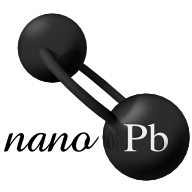 nanopb
nanopb Firebase
Firebase Mixpanel
Mixpanel RevenueCat
RevenueCat