Color Splash Wallpapers & Splash Pictures HD
Color Splash Wallpapers & Splash Pictures HD Summary
Color Splash Wallpapers & Splash Pictures HD is a iOS app in the Photo And Video category, developed by Rise Up Labs. First released 15 years ago(Jan 2011), the app has 7.00 ratings with a 3.71★ (average) average rating.
Store info: Last updated on App Store on Apr 9, 2017 .
3.71★
Ratings: 7.00
Screenshots
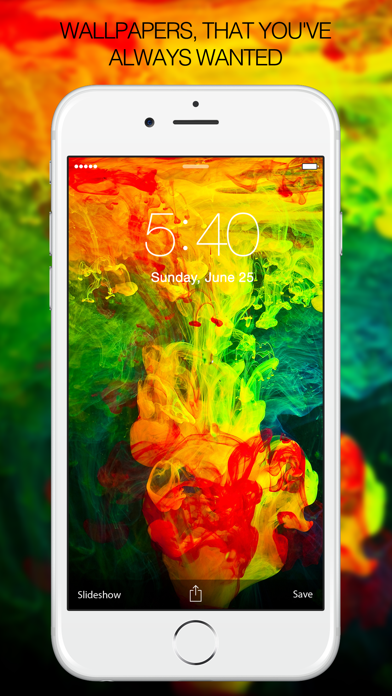

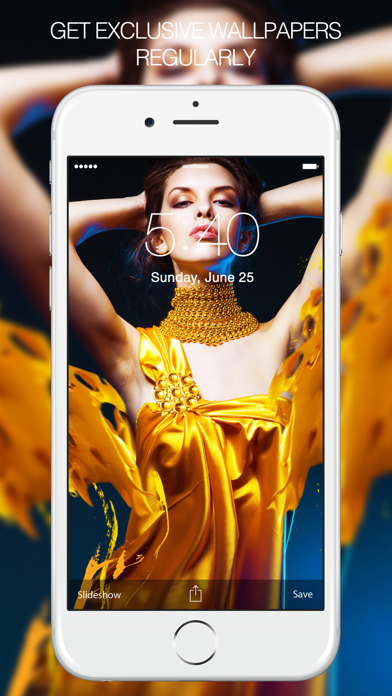



App Description
●●● Best Color Splash Wallpaper & Background app in the app store ●●●
Are you looking for amazing Color Splash Wallpapers & Backgrounds to spicy up your device?
Or just looking for a cool way to pimp up your gadget with Color Splash Wallpapers & Backgrounds?
Well look no further because this app will provide you with the best themed Color Splash Wallpapers & Backgrounds you need.
Features:
● Compatible with latest iOS
● Optimal for all iOS devices (iPhone, iPod Touch & iPad)
● Wallpapers made to fit on both home screen & lock screen
● Awesome slideshow feature to view all wallpapers without using your finger
● User friendly interface
● Quick & responsive navigation
● Super fast loading with faster cloud servers near you
● Auto clearance of cached data
● Direct-to-developer support
● Get regular content updates automatically
● Create your own favs category with all of your favorite wallpapers
● Share wallpapers to Facebook, Twitter, Instagram, Viber, WhatsApp, Tumblr, Email & others
● The Latest Trends and Styles Released Straight to your iOS device
● Best collection of iPhone Wallpapers, iPod Wallpapers, iPad Wallpapers
● Cool collection of HD & Retina Wallpapers, Backgrounds, Images, Photos, Pictures, Icons, Themes & Styles
● Enjoy the bonus categories which is a collection of the best wallpapers in the world
● Best app for Color Splash Wallpapers, Backgrounds, Themes, Styles, Images, Icons & Pictures
Notes:
● Requires iOS 7.0 or later
● Network connection is needed. iPod Touch & iPad users: please connect via wifi
● Tap “Download” button to save photos to your Camera Roll. Then you can set them as your home screen or lock screen from there
● Some users report that they can't save wallpapers. To solve this problem - At first go to "PRIVACY" option inside "SETTINGS" in your device, then go to "PHOTO" option and turn "ON" access for this app
● Any feedback is welcome! You can send us any questions or suggestions. We will reply as soon as possible. With your help, we will make this App better and better
● Invite your friends to join us, then enjoy the wallpapers together
● Thanks for using our App. Again, enjoy
Disclaimer:
All wallpapers submitted by users are to have any copyright credited to their respective owners. Please contact support should there be any infringement. Ownership of a