DWG FastView-CAD Viewer&Editor
DWG FastView-CAD Viewer&Editor Summary
DWG FastView-CAD Viewer&Editor is a with in-app purchases iOS app in the Productivity category, developed by Gstarsoft Co., Ltd. First released 14 years ago(Aug 2011), the app has 1.5K ratings with a 4.39★ (good) average rating.
Recent activity: -336 new ratings this week (-258 over 4 weeks) with declining momentum. View trends →
Data tracking: SDKs and third-party integrations were last analyzed on Jan 23, 2026.
Store info: Last updated on App Store on Feb 5, 2026 (version 5.16.0).
4.39★
Ratings: 1.5K
Screenshots



App Description
Enjoy design anytime anywhere together with more than 100 million users around the world.
[3D Modeling]: Supports BIM, Revit, Solidworks, NX, CATIA, Inventor, SolidEdge, ACIS, Pro/E, and other mainstream 3D design software models. Supports browsing over 40 formats of 3D drawings, including .rvt/.sldprt/.sldasm/.asm/.prt/.prt.*/.asm.*/.stp/.step.
3D Features include 3D model assembly part preview, scaling, rotation, sectioning, and explosion; 3D measurement (distance measurement between points, lines, and surfaces, arc length, etc.), 3D annotation; PMI display and hiding; free color matching; viewing and multiple views;
DWG FastView is a cross-platform CAD software that meets designers’ demands in all kinds of situation, and fully compatible with AutoCAD (DWG, DXF). Various of CAD features such as: Edit, View, Measure, Dimension, Find text, etc. enables you do real CAD work on the go.
【DWG FastView Highlights】
(1) Accurate and fast access your drawings
•Creating, viewing and editing with with easy-to-use advance tools.
• There is no limit to how large the file is.
• Fully compatibility with AutoCAD.
(2) Support export to PDF, BMP, JPG and PNG, and share it to anyone freely
• Transfer CAD drawings into PDF format and customize its paper size, orientation, color and so on.
• Convert PDF to DWG.
(3) No registration & Offline drawings
• Simply download DWG FastView and use it immediately with NO REGISTRATION needed.
• Without internet, you are able to save your masterpieces in the local workspace.
• Drawings from E-mail, Cloud Service or Network Disk like Dropbox, OneDrive, Google Drive, Box or WebDAV can be opened, viewed, edited and shared as well with Internet.
(4) Do real CAD work on mobile.
• Move, Copy, Rotate, Scale, Color, Measure object, record management results, manage layers and use Layout.
• Advanced drawing and editing tools such as trim, offset, dimension and find text.
•Set precision and display formats of coordinates, distance and angle.
• Zoom in or zoom out a CAD drawing by adjusting the space between two fingers.
• Import or download the CAD drawing with its fonts and symbols to the font’s folder in order to display all uncommon fonts.
(5) Easily switch between 2D and 3D mode, 3D mode include: 3D Wireframe, Realistic and 3D Hidden with the powerful tools of Layer, Layout, and ten different perspect
 KuaiShou
KuaiShou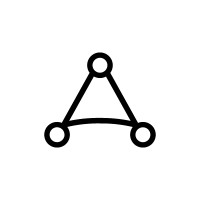 AppLovin
AppLovin TopOn
TopOn TradPlus
TradPlus Weibo
Weibo Tencent
Tencent Kakao
Kakao Alipay
Alipay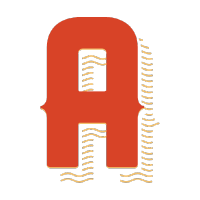 Alamofire
Alamofire SDWebImage
SDWebImage