Case Files Pathology, 2e
Case Files Pathology, 2e Summary
Case Files Pathology, 2e is a with in-app purchases iOS app in the Medical category, developed by Expanded Apps. First released 14 years ago(Sep 2011),
Store info: Last updated on App Store on Oct 21, 2024 .
0★
Ratings: 0
Screenshots
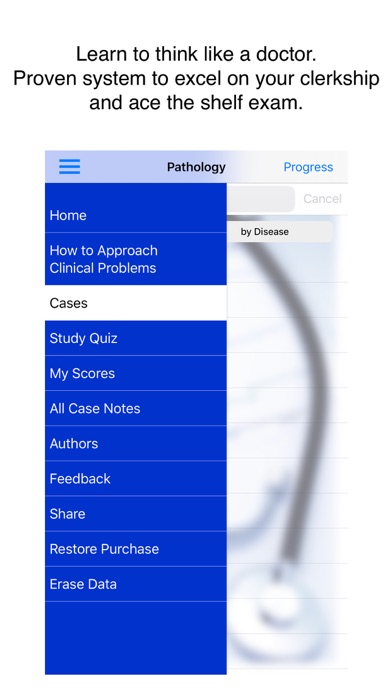
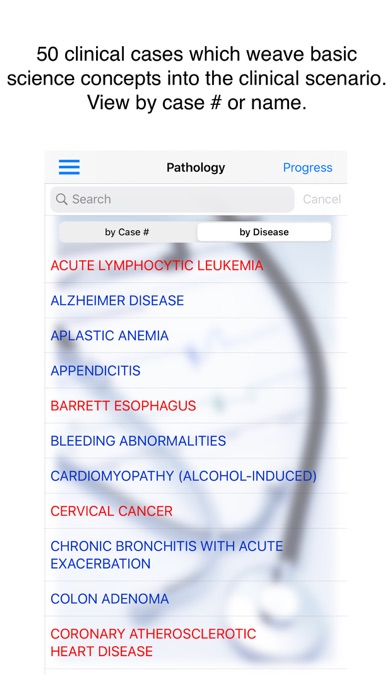
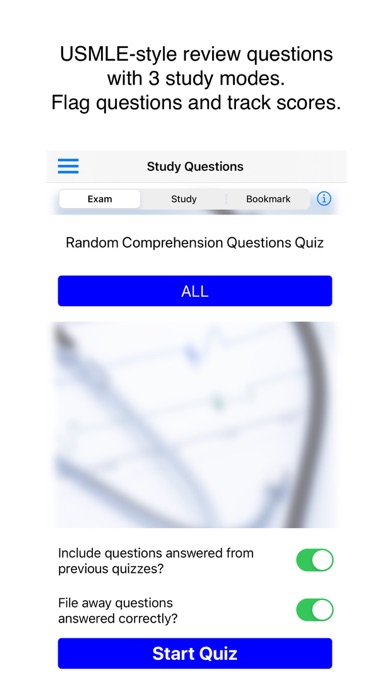

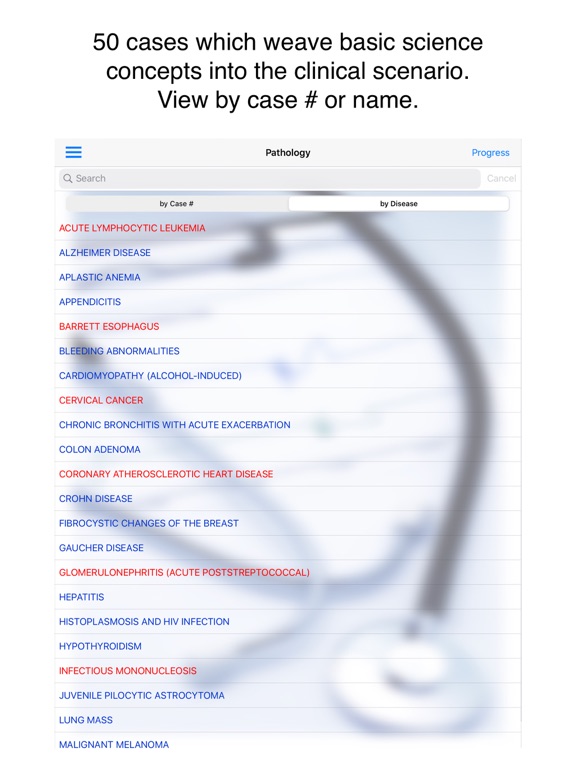
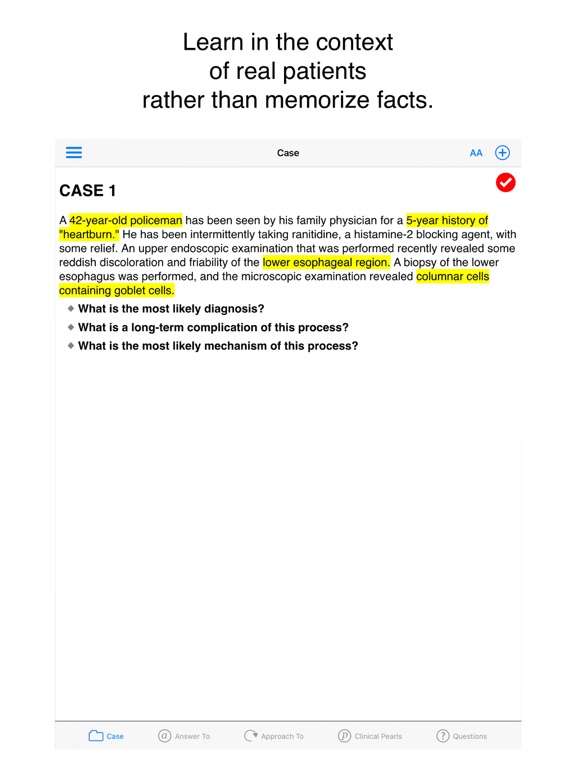
App Description
The Case Files series is an award-winning learning system proven to improve exam scores. This series helps you to learn in the context of real patients instead of simply memorizing. Case Files: Pathology presents 50+ clinical cases with open-ended questions which weave basic science concepts into the clinical scenario. Each case includes an extended discussion (including definitions and a pathophysiology discussion), key points, and 3-5 USMLE-style comprehension questions. The authors are experienced teachers from the University of Texas-Houston Medical School and East Tennessee State University Quillen College of Medicine.
This free application includes 1 sample case study from the 50+ that are available with a subscription. The 50+ high-yield cases in Case Files Pathology will help you excel on the clerkship and improve your shelf-exam score.
Each case has been designed for the iPad and iPhone/iPod with interactive features. With this system, you will learn in the context of real patients, rather than merely memorize facts.
•50+ clinical cases, each with USMLE-style questions
•Clinical pearls that highlight key concepts
•Primer on how to approach clinical problems and think like a doctor
•Proven learning system that improves shelf-exam scores
iPhone, iPod, and iPad App Features:
•Study/Exam/Bookmark modes are available for USMLE-style review questions.
•In the Study mode, check the answers as you tackle the questions.
•In the Exam mode, time yourself and review the answers after the time is up.
•In the Bookmark mode, review only the questions you have flagged for further study.
•File away correctly answered questions after each practice quiz.
•Choose the number of questions in each practice quiz: 25, 50, 100, 150, 200, or all.
•Opt to include questions from previous quizzes.
•Learn further from interactive questions at the end of each case, with explanations.
•Sort cases by name or by case number.
•Take down notes using the Notes section for each case.
•Study in horizontal or vertical mode on the iPhone and the iPad.
•Store quiz scores to track your progress.
•Highlight key points in cases.
•Save to iCloud to use app on multiple devices
•Choose preferred font sizes
•Create tags
•Search content
App Contents:
Section I: How to Approach Clinical Problems
•Part 1. Approach to the Patient
•Part 2. Approa