Adobe Acrobat Reader: Sign PDF
Adobe Acrobat Reader: Sign PDF Summary
Adobe Acrobat Reader: Sign PDF is a with in-app purchases iOS app in the Business category, developed by Adobe Inc.. First released 14 years ago(Oct 2011), the app has 1.9M ratings with a 4.64★ (excellent) average rating.
Recent activity: 1.1M new ratings this week (1.1M over 4 weeks) with surging momentum. View trends →
Data tracking: SDKs and third-party integrations were last analyzed on Feb 21, 2026.
Store info: Last updated on App Store on Feb 12, 2026 (version 20260122.165315).
4.64★
Ratings: 1.9M
Screenshots
App Description
Major new updates:
Collaborate and share your files in PDF Spaces, and turn your document summaries into podcast-style audio in Acrobat Studio.
The world’s most trusted PDF reader, PDF editor, and PDF maker with more than 635 million installs. View, share, annotate, add comments, and sign documents - all in one app. You can store your files online and read documents anywhere.
Get your 7-day free trial and try all the features of Acrobat Reader.
Paid features:
Adobe Acrobat AI Assistant
• Work across multiple files in one place with PDF Spaces. Collaborate, store, and use AI Assistant across files
• Use voice or text prompts with AI Assistant chatbot
• Ask questions and get cited answers about details in your document, including charts, graphs, and tables with Figures Q&A
• Easily share the responses you get
• Try voice support to ask queries and have answers read aloud.
• Use new Hands-free to keep the conversation flowing with voice only
• Instantly generate summaries from your PDFs with Generative AI Summaries
• Get content for emails, text, study notes, blogs, and more
[Adobe Acrobat AI Assistant is a paid feature*, free for a limited time]
Edit PDFs
• With our PDF editor, edit text and images directly in your PDF (mobile only)
• Fix typos or add paragraphs with the PDF editor
• Easily add, delete, or rotate any image
• Use this PDF signer and PDF viewer to get your docs just right
Recognize text
• Optical Character Recognition (OCR) turns scanned PDFs into searchable, editable text to use in other formats
Merge & organize PDFs with PDF Converter
• Split or combine multiple files into one PDF with PDF converter
• Use the PDF editor to insert, delete, rotate, crop & reorder pages in your PDF file
Create, convert & export PDFs
• Easily convert to PDF from any file type including Microsoft, Google Docs, and images
• Export and convert PDFs to Microsoft Word, Excel, PowerPoint, or various image files
• Convert web pages to PDFs
Compress & highly secure PDFs
• Compress PDF files for easy saving and sharing
• Password Protect PDF documents
Have your PDF read aloud
• Listen to your PDFs on the go, great for reading support
• Choose free voices or upgrade for high-quality options
Subscribe now to access all these features and use Acrobat across mobile and web platforms.
Free-to-use features:
 Facebook
Facebook Adobe
Adobe Firebase
Firebase Airbnb Engineering
Airbnb Engineering Google
Google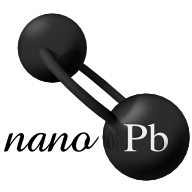 nanopb
nanopb SDWebImage
SDWebImage Branch
Branch