Grocery List with Sync
Grocery List with Sync Summary
Grocery List with Sync is a with in-app purchases iOS app in the Productivity category, developed by Buzzworthy Vibe Co.. First released 14 years ago(Jan 2012), the app has 37.4K ratings with a 4.70★ (excellent) average rating.
Recent activity: 6.00 new ratings this week (159 over 4 weeks) with healthy momentum. View trends →
Data tracking: SDKs and third-party integrations were last analyzed on Feb 6, 2026.
Store info: Last updated on App Store on Dec 5, 2023 (version 5.4.16).
4.7★
Ratings: 37.4K
Screenshots






App Description
We help over 6 million users around the world do their shopping routines with joy and pleasure.
The Washington Post: "Buy Me a Pie! lets users see their lists and update in real time."
The Next Web: "This is a neat, easy-to-use app that’s beautifully designed. But where Buy Me a Pie really comes in to its own is that a single account can be synced across multiple iOS devices."
TechCrunch: "Buy Me a Pie! is certainly well designed and simple to use, ratching up an average user rating of 4.5/5 in the App Store globally."
***** Featured by Apple App Store in Food & Drink and Productivity categories *****
======================================
You definitely need this app if you know the value of:
======================================
* Time: a well-planned list updated in real time saves precious minutes and hours in a store;
* Money: when you know what to buy you're safe from spontaneous purchases and waste;
* High spirits: we are sure you'll be happier without frustration caused by double purchases or forgotten items to buy;
* Environment: paper shopping lists are made of trees. Our lists are made of lines of program code.
App features:
* MULTI-PLATFORM. Use it on iPhone, iPad and any other device by going to buymeapie.com website;
* MULTIPLE SHOPPING LISTS organized into the convenient list of lists with the preview of their contents;
* SMART GROUPING. Group your products by aisles with the help of colors assigned to the items, and the app will group the items in the list automatically;
* SELF-LEARNING DICTIONARY. The entered items are automatically stored in the dictionary for future fast entry. The dictionary language may coincide the system language or not – the application settings allow both ways;
* SMART SUGGESTIONS. The app will automatically suggest a word upon entering a few letters so you can quickly add items to a list. The suggestions reflect your own daily habits;
* SIRI INTEGRATION. To have a product added to the shopping list, just ask;
* DRAG AND DROP SUPPORT in the app for iPad. Came across a right product in a recipe blog or while chatting with your colleagues? Just drag it to your shopping list;
* PIN LIST. Any list can be pinned to top by a single tap;
* CROSSED-OUT SORTING. The crossed-out products are sorted alphabetically or by time of crossing-out, the choice is up to you;
* APPLE WATCH COMPLICATION SUPPORT. Shopping list
 Facebook
Facebook Google
Google One Signal
One Signal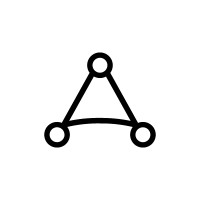 AppLovin
AppLovin Branch
Branch