Private Full Screen Browser
Private Full Screen Browser Summary
Private Full Screen Browser is a with in-app purchases iOS app in the Tools category, developed by Ankur Diyora. First released 13 years ago(Feb 2012), the app has 222 ratings with a 4.10★ (good) average rating.
Store info: Last updated on App Store on Dec 18, 2025 .
4.1★
Ratings: 222
Screenshots



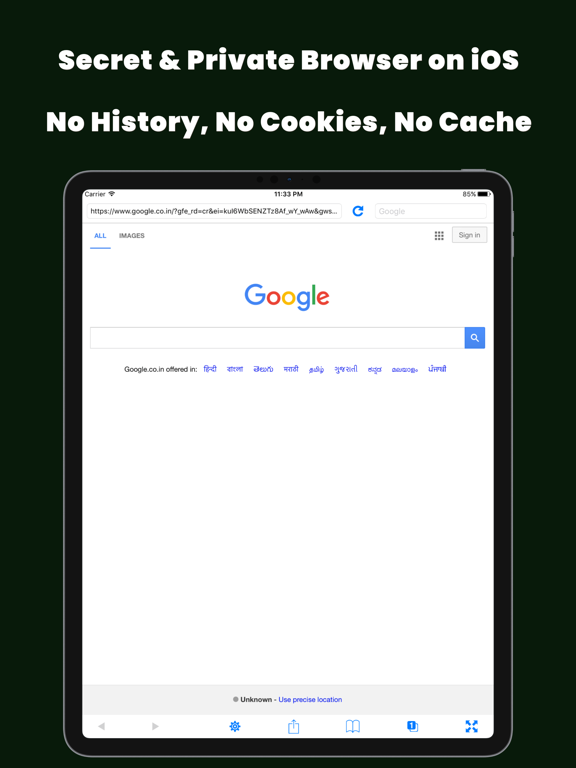


App Description
The Full Screen Private Web Browser Incognito is available for the iPhone/iPod Touch & iPad. This app gives you up to 40% of your screen's real estate back by hiding the buttons, address and even the status bar when you don't need them. Now you can take full advantage of the screen of your device. Private Browser is a web browser that is focused mainly on your privacy.
Private Browser Incognito provides a secure browsing experience with safe internet surfing. It gives a default incognito mode with no tracking and history record. The user has complete control over his privacy as he can control whether to save bookmarks and history.
History, Cookies, Cache, All completely clear deleted when you exit the Safe Browser. No one will know where you've been.
Surf the web exactly like you do in Safari: tap on links, swipe to scroll, double-tap or even pinch and spread your fingers to zoom in or out also for fast internet browser users.
•• Orientation ••
You can browsing in both orientation Portrait & Landscape.
•• Full screen web browser ••
- 25% more viewable area than Safari in portrait mode
- Almost 40% more viewable area than Safari in landscape mode!
•• Private Web Browser Incognito ••
Securely browsing features you expect at any time.
•• Bookmarks ••
Bookmark your favorite webpages for easier navigation. Add, delete, reorder and edit bookmarks just like in Safari.
•• Homepage ••
Have your favorite page load when Full Screen first launches. This is easily set by tapping the action button and then the "Set as Home Page" button while you are on the page. The homepage address can also be set in the iPhone Settings app.
•• Sharing ••
You can share your favorite link via Facebook, Twitter & Email.
•• Multipage Support ••
You can browsing on multiple page at a time as in safari.
•• Reset Browser ••
You can clear your browsing history at any time.
•• Search Engine ••
Google, Bing, Yahoo, DuckDuckGo, Yandex, Baidu, Ecosia, Ask.com
•• Choose your language ••
You can choose your preferred language from English, Vietnamese, Khmer, French, Spanish, German, Japanese, Italian, Chinese(Simplified), Chinese(Traditional), Dutch, Portuguese, Russian, Korean, Swedish, Norwegian, Arabic, Polish, Danish, Turkish, Hebrew, Greek, Finnish, Vietnamese, Khmer, Hindi, Burmese,