VSCO: Photo Editor & Presets
VSCO: Photo Editor & Presets Summary
VSCO: Photo Editor & Presets is a with in-app purchases iOS app in the Photo And Video category, developed by Visual Supply Company. First released 12 years ago(Jun 2013), the app has 1.2M ratings with a 4.63★ (excellent) average rating.
Recent activity: 699.1K new ratings this week View trends →
Data tracking: SDKs and third-party integrations were last analyzed on Feb 21, 2026.
Store info: Last updated on App Store on Feb 12, 2026 (version 29264).
4.63★
Ratings: 1.2M
Screenshots



App Description
VSCO — community, tools, and exposure for all photographers.
VSCO is a community-driven platform that equips photographers to expand creatively and professionally. We empower photographers to connect with other creatives and businesses with our suite of creative tools that spans from mobile to desktop and across our global community.
FREE PHOTO EDITOR
Take your photography to the next level with free VSCO presets. Easily import and edit your RAW photos. Use editing tools like Contrast and Saturation to make your photos pop or try adding Fade for a more subdued look. Find the perfect composition and align your perspective with Crop and Skew. Save and recreate your favorite edits with Recipes.
ADVANCED PHOTO EDITING TOOLS
Join VSCO Membership to access VSCO’s complete preset library with over 200+ presets. Recreate vintage film looks inspired by Kodak, Fuji, Agfa, and others with Film X. Use advanced photo editing tools like HSL, Dodge & Burn, Split Tone, and Grain. Frame your images with bold colors using Borders.
AI PHOTO EDITING
Edit photos with high-fidelity AI tools like AI Remove and Upscale (more coming soon). Included with VSCO Pro membership. Unlimited edits. No credits or token required.
VIDEO EDITOR
Transform your videos on mobile with the same premium VSCO presets and advanced editing tools from our photo editor. Adjust white balance and experiment with color control with HSL. Easily create short video GIFs with DSCO.
PRO PRESETS
Join VSCO Pro Membership to refine your signature photo or video style with Pro presets. Pro presets allow you to edit and customize our most iconic tools, adjusting preset contrast, color, tone, and more.
COLLAGE PHOTOS AND VIDEOS
Make photo and video collages in seconds. Create layered multimedia collages with pre-set templates or start with a blank canvas. Edit and combine video scenes with Montage, and use Collage to create new compositions with photos, text, and customizable shapes.
VSCO SPACES
Create shared and private galleries, get feedback, and discuss the creative process. Spaces are collaborative environments that provide a safe space for creators to workshop ideas, share inspiration, and connect. With Client Spaces, easily set a password for secure sharing that improves your professional workflow.
DISCOVER WORK OPPORTUNITIES
Expand your reach with opportunities you won't find anywhere else.
 Firebase
Firebase Braze
Braze LiveRamp
LiveRamp AppsFlyer
AppsFlyer Google
Google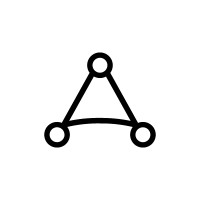 AppLovin
AppLovin Snap Inc.
Snap Inc. Facebook
Facebook Datadog
Datadog SDWebImage
SDWebImage OpenID
OpenID Mux
Mux Superwall
Superwall RevenueCat
RevenueCat Intercom
Intercom