ClipGlider-video speed control
ClipGlider-video speed control Summary
ClipGlider-video speed control is a with in-app purchases iOS app in the Productivity category, developed by HedonicSoft. First released 2 years ago(Mar 2023), the app has 42 ratings with a 3.57★ (average) average rating.
Data tracking: SDKs and third-party integrations were last analyzed on Feb 12, 2025.
Store info: Last updated on App Store on Sep 8, 2025 .
3.57★
Ratings: 42
Screenshots




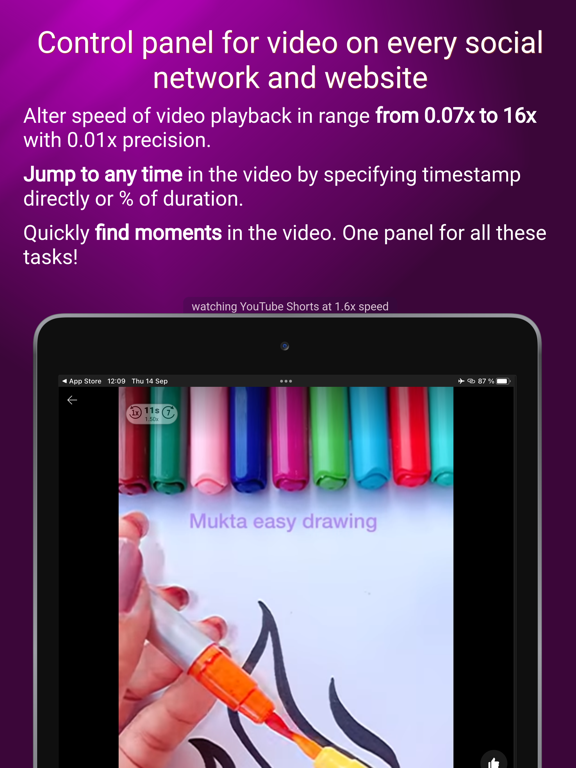

App Description
ClipGlider - the revolution in video playback on websites and social networks! Now you can watch videos at increased speed (e.g. 1.3x) on all social networks and websites. If you use Video Speed Control browser plugin on desktop, then you will enjoy using ClipGlider.
It displays a video control panel that allows you to use any playback speed except the usual 1.25х / 1.5х / 1.75x and 2х, and it allows you to quickly navigate inside the video with a few taps. Also, for some videos it allows to increase the volume (useful if the speakers in the video speak quietly) and decrease the noise (if the video was recorded in a noisy environment such as a street or a noisy room). All this is available on popular social networks and on any website.
This video speed control panel is displayed while watching any video, including Stories, Reels and Posts on Instagram and Facebook, Shorts on YouTube, Clips on X, Videos on Twitch, Spotlight on Snapchat, or Movies on Netflix and on any site, or even video ads on any site.
When you view Instagram or Facebook Reels, YouTube Shorts, or videos in X (Twitter), the next video automatically appears (called autoswipe or autoscroll) - so you can watch them without touching your device
▶ SAVE TIME
Spend less time viewing the same number of social media stories and posts by viewing them at an increased rate, e.g. 2x.
▶ WATCH LECTURES AND CONFERENCES WITH COMFORT
Save a lot of time watching recordings of talks, conferences, Live recordings and lectures at a speed that is comfortable for you; do not be limited to the standard set of speeds (1.25x, 1.5x, 1.75x and 2x) - you can set the speed to 1.37x or 2.19x!
▶ DO NOT LOSE IMPORTANT MOMENTS
ClipGlider offers to resume playback from the position where you left it (e.g. due to an incoming call).
▶ LESS "HASSLE" WHEN TRYING TO FIND A MOMENT IN THE VIDEO
Quickly find key moments in the video (such as a new speaker appearing in the conference recording) using the Quick Scan mode.
Detailed description:
▼ WATCH STORIES AND REELS IN SOCIAL MEDIA
Watch stories in Instagram and Facebook, clips in TikTok, Likee and VK, and video in posts in any social media at increased speed, saving time, with the ability to quickly switch to 1x speed in on
tap. Watch 2 times more video in the same amount of time you currently spend, at 2x speed.
▼ WATCH STUNTS AND FIGHTS AT SPEEDS AS LOW AS