Screen Mirroring: Smart cast
Screen Mirroring: Smart cast Summary
Screen Mirroring: Smart cast is a with in-app purchases iOS app in Tools by Pravin Gondaliya. Released in Dec 2023 (2 years ago). It has 8.00 ratings with a 2.12★ (poor) average. Based on AppGoblin estimates, it reaches roughly 27 monthly active users and generates around $<10K monthly revenue (100% IAP / 0% ads). Store metadata: updated Apr 9, 2024.
Store info: Last updated on App Store on Apr 9, 2024 .
2.12★
Ratings: 8.00
Screenshots
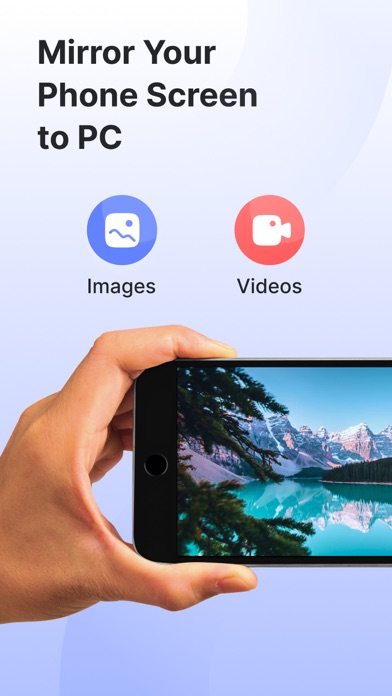





App Description
Experience seamless connectivity & Elevate entertainment with our screen mirror app. Mirror phone to smart TV & embrace a new era of multimedia sharing!
Screen Mirroring: Smarttv View app will Transform your viewing experience with this feature-packed app that empowers you to effortlessly mirror & share your device screen to Smart TVs. Whether it's for entertainment, presentations, or sharing moments with friends & family, our app is your go-to companion. The app has several features, including the ability to mirror your phone's screen to your TV, mirror photos and videos from your photo library to your TV, and mirror your phone's camera to your TV.
Screen mirror & share apps are a popular way to display your phone's content on a smart TV. By using the Screen Mirror feature, you can effortlessly Cast project from phone screen to Smart TV. The Screen Mirroring app facilitates real-time screen mirroring for a seamless experience.
Key Features for Screen Mirroring: Smarttv View:
1. Screen Mirroring to Smart Tv:
Effortlessly mirror your smartphone or tablet screen to your Smart TV using advanced Miracast technology. Experience high-quality mirroring for a variety of content – from videos & photos to presentations & games.
2. Mirror Phone to Tv Screen:
Share your screen in real-time, wirelessly. With just a tap, engage in collaborative work sessions, showcase your latest creations, or enjoy media content on the big screen. Connect seamlessly & share the joy.
3. Mirror your Smart TV:
Turn your mobile device into a powerful remote control for your Smart TV. Navigate effortlessly through menus, control playback, and manage volume – all from the convenience of your device.
The Screen Mirror app stands out for its user-friendly design and, notably, it's free to use! Key features of the Screen Mirror app include mirroring your phone's screen, sharing photos & videos from your phone's library, projecting your phone's camera to the TV, and supporting multiple screen mirroring simultaneously. To mirror your phone screen to your smart TV, ensure both devices are connected to the same Wi-Fi network, open the app, and follow the instructions.
Here are the steps to mirror your screen:
1. Verify that your phone & TV are on the same Wi-Fi network.
2. Open the Screen Mirroring & Sharing app & connect to your Smart TV. (Note: On some devices, manual enabling may be re