Screen Mirroring・Air TV Cast
Screen Mirroring・Air TV Cast Summary
Screen Mirroring・Air TV Cast is a with in-app purchases iOS app in the Tools category, developed by VISONXY LIMITED. First released 1 year ago(Mar 2024), the app has 712 ratings with a 4.37★ (good) average rating.
Data tracking: SDKs and third-party integrations were last analyzed on Jan 23, 2026.
Store info: Last updated on App Store on Jan 30, 2026 (version 5).
4.37★
Ratings: 712
Screenshots
App Description
Screen Mirroring – Cast to TV, PC & More
Effortless screen sharing with crystal-clear quality.
Tired of watching on a small screen? With Screen Mirroring, you can wirelessly cast your phone to your TV, computer, or projector — no cables, no hassle. Whether you're working from home, learning online, or just relaxing with your favorite videos, we make screen sharing easy.
For Home, Office, or Study
- Workout on the big screen: Cast fitness videos from YouTube, TikTok, and more. Follow along with Pamela Reif, Chloe Ting, or your favorite trainers — every detail is clear!
- Run smooth meetings: Present documents or slides via Zoom, Teams, or Feishu. Use your phone as a clicker to stay in control.
- Online learning made easier: Mirror online classes to your TV or monitor. Use built-in screen recording and screenshots to capture key points.
Easy Setup
- Connect to any device on the same Wi-Fi network
- Auto-detect compatible TVs and screens
- One-tap casting — no wires, no delays
More Features You’ll Love
- Smooth, high-definition mirroring
- Record your screen or take snapshots
- Works with most popular video and meeting apps
- Turn your phone into a remote control
Please note: This app is not affiliated with the apps or brands mentioned and is not an official product of any third party.
Subscription & Access Info
Choose the plan that suits you:
- Weekly VIP Subscription
- Annual VIP Subscription
- One-time Lifetime Purchase
You can try all features with a free trial. After the trial, your subscription will automatically renew unless canceled at least 24 hours before the end of the current period.
Manage or cancel your subscription anytime in your iTunes / Apple ID settings.
Privacy Policy: http://youshuapp.hzyoushu.com/privacy.html
User Agreement: http://youshuapp.hzyoushu.com/service.html
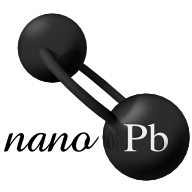 nanopb
nanopb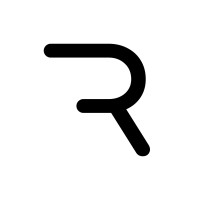 Rive
Rive Snap
Snap Facebook
Facebook Adjust
Adjust AdMob
AdMob Google
Google Firebase
Firebase