Video to MP3 Converter Batch
Video to MP3 Converter Batch Summary
Video to MP3 Converter Batch is a with in-app purchases iOS app in the Tools category, developed by Liger Infotech. First released 1 year ago(Sep 2024), the app has 11 ratings with a 3.73★ (average) average rating.
Recent activity: -4 new ratings this week (2.00 over 4 weeks) . View trends →
Store info: Last updated on App Store on Aug 22, 2025 .
3.73★
Ratings: 11
Screenshots

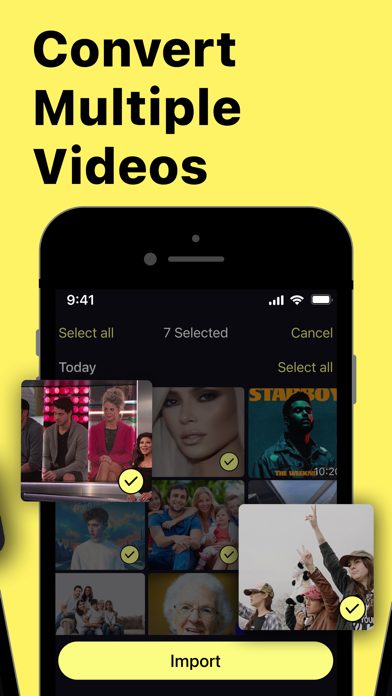




App Description
Convert videos to high-quality audio effortlessly with Video to MP3 Converter. Whether you want MP4 to MP3 conversion, extract sound from your favorite videos, or convert multiple files at once, our app gives you the fastest and easiest way to get the job done.
Powerful Conversion Made Simple
With MP4 to MP3 & Audio Convert, you can turn any video into clear, high-quality audio in just a few taps. Perfect for music lovers who want songs from videos, podcasters saving audio content, or anyone who needs quick audio extraction.
Why Choose Our App?
Unlike basic converters, we focus on speed, accuracy, and versatility. Our app supports a wide range of audio formats, giving you the flexibility to convert videos into MP3, WAV, FLAC, AAC, OGG, M4A, and more—all while maintaining the best possible sound quality.
Key Features
MP4 to MP3 & Audio Conversion – Extract crisp audio from any video file.
Batch Processing – Convert multiple videos into audio at the same time for ultimate efficiency.
Supports All Major Formats – MP3, WAV, FLAC, AAC, OGG, M4A, and more.
High-Speed Conversion – Save time with our optimized, fast-processing engine.
Easy-to-Use Interface – Simple design for smooth, hassle-free conversions.
Reliable & Secure – No ads, no interruptions, and fully privacy-safe.
Perfect for Every Use
Save your favorite music from video clips in MP3 format.
Extract speeches, podcasts, and lectures from video recordings.
Convert batches of videos into audio files without wasting time.
With Video to MP3 Converter, you get a powerful media converter that combines performance and simplicity. Start converting your videos to MP3 and other formats today and enjoy your audio anywhere, anytime.
Premium Subscriptions & Terms :
USD $ 1.99 Weekly Subscription
USD $ 3.99 Monthly Subscription
USD $ 14.99 Yearly Subscription
The subscription will automatically renew unless turned off in your iTunes Account Settings at least 24 hours before the current period ends. You can go to your iTunes Account settings to manage your subscription and turn off auto-renew. Your iTunes Account will be charged when the purchase is confirmed.
Privacy Policy Link : https://docs.google.com/document/d/1-BYmyCrLg3KJZx8p1XV4y3sV2xswA6fYzHl25PkPYRw/edit?usp=sharing
Terms and Conditions Link : https://docs.google.com/document/d/1D7KLRNsUTUdvNGnPm4Lt7LOFYlMinVzO3aafqizK_t8/edit#heading=h