PDF Document Scanner: Litescan
PDF Document Scanner: Litescan Summary
PDF Document Scanner: Litescan is a with in-app purchases iOS app in the Business category, developed by Alexandr Kirillov. First released 7 months ago(Jul 2025), the app has 69 ratings with a 4.78★ (excellent) average rating.
Data tracking: SDKs and third-party integrations were last analyzed on Nov 2, 2025.
Store info: Last updated on App Store on Aug 14, 2025 (version 2).
4.78★
Ratings: 69
Screenshots
App Description
Try LiteScan for free and experience the power of a professional-grade document scanner in your pocket! With its lightning-fast performance, advanced OCR capabilities, and seamless sharing options, LiteScan is the ultimate tool for transforming your device into a scanning powerhouse.
LiteScan revolutionizes how you manage documents by turning your smartphone into a portable, high-performance scanner. Whether you’re capturing receipts, contracts, books, whiteboards, or handwritten notes, LiteScan ensures pinpoint accuracy and ultra-fast results. With its smart cropping technology, perspective correction, and automatic enhancement filters, every scan comes out crystal-clear and professional-looking.
Import images directly from your gallery or capture new documents in real-time with the built-in camera. LiteScan supports batch scanning, allowing you to scan multi-page documents effortlessly. Export your scans as high-resolution JPGs or multi-page PDFs with just a few taps.
The app’s advanced Optical Character Recognition (OCR) technology enables you to extract, edit, and search text from scanned documents in over 40 languages. Instantly copy or translate text to save time and streamline your workflow.
Key Features
High-Resolution Scanning
LiteScan captures documents in vivid detail. Export files as high-resolution JPG images or combine multiple pages into a single PDF. Automatic cropping and enhancement filters guarantee professional results.
Advanced OCR Technology
Extract editable, searchable text from images with unparalleled accuracy. LiteScan supports over 40 languages, allowing you to translate, copy, or search through text in seconds.
Digital Signature and Annotation Tools
Customize your documents effortlessly. Add digital signatures, highlight sections, redact sensitive information, or include freehand annotations. These features are ideal for signing contracts or marking up reports.
Smart Editing Tools
Fine-tune your scans with intuitive editing options. Crop, rotate, or apply filters to enhance your documents. LiteScan’s one-touch controls make it easy to frame and adjust every scan.
Streamlined Navigation and UX/UI
LiteScan’s sleek interface makes document management a breeze. Drag and drop pages to reorder them, pinch to zoom, and swipe gestures let you archive or delete files.
Seamless Sharing Options
Export your files with
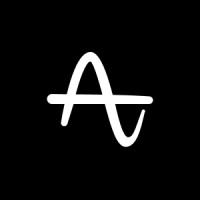 Amplitude
Amplitude AppHud
AppHud Firebase
Firebase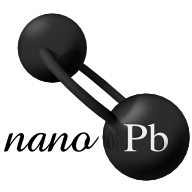 nanopb
nanopb Airbnb Engineering
Airbnb Engineering Google
Google