Invoice Simple: Invoice Maker
Invoice Simple: Invoice Maker Summary
Invoice Simple: Invoice Maker is a with in-app purchases iOS app in the Business category, developed by Zenvoice Inc.. First released 12 years ago(Sep 2013), the app has 152.5K ratings with a 4.86★ (excellent) average rating.
Recent activity: 1.2K new ratings this week (1.4K over 4 weeks) with surging momentum. View trends →
Data tracking: SDKs and third-party integrations were last analyzed on Feb 21, 2026.
Store info: Last updated on App Store on Feb 19, 2026 (version 17918).
4.86★
Ratings: 152.5K
Screenshots
App Description
Easily create & send professional invoices, estimates, and receipts on the go! The perfect tool for individuals and growing businesses that lets you quickly create a document on the spot while with your customer.
For growing businesses who want:
· A simple way to make estimates, invoices, and receipts fast
· Professional-looking invoices that you can send from your mobile device
· An easy way to accept online payments and stop chasing checks
From a landscaping invoice or estimate to a receipt for entertainment supplies in your side gig, Invoice Simple is the app for your small business.
DOWNLOAD AND CREATE YOUR FIRST TWO INVOICES/ESTIMATES/RECEIPTS FOR FREE!
6 WAYS INVOICE SIMPLE MAKES YOUR LIFE AS A BUSINESS OWNER EASIER
1. SIMPLE TO USE
Designed to make sure you never have to waste time “figuring out” how to make it work.
2. INVOICE ANYWHERE
Standing next to your client, in your truck, or sitting at your desk, there’s no quicker way to send an invoice.
3. GET ORGANIZED
Keeping track is effortless. Your entire history is collected in one place, easy to find and read. Taxes are a breeze.
4. LOOK MORE PROFESSIONAL
Create professional-looking invoices and estimates on the spot.
5. GET PAID FASTER
Making it easy to get paid by accepting cards with simple fee structure and low rates that you can add to an invoice - no cost to you, as well as accept checks and cash.
6. INVOICE WITH CONFIDENCE
Join hundreds of thousands of small businesses who rely on Invoice Simple, consistently a top-rated invoicing app.
Easily customize every aspect of your invoice, estimate, or receipt:
1. Add your logo and business details
2. Include your banking details
3. Easy-add and import client details saved in your phone contacts
4. Customize tax and add discounts
5. Accept credit card payment with simple fee structure and low rates that you can add to an invoice - no cost to you, as well as accept checks and cash
6. Add product information and attach photos
7. Include your signature
Send your invoice or estimate by email, text, WhatsApp, or download it as a PDF. Get instant alerts when it's opened, paid, or is overdue with instant mobile device and email notifications.
You don’t have to limit yourself to cash and checks. Just select “accept online payments” and follow the simple steps to hook up your invoices to Invoice Simple Payments.
PLANS:
 Google
Google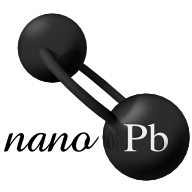 nanopb
nanopb Sentry.io
Sentry.io Expo
Expo Braze
Braze Firebase
Firebase AppsFlyer
AppsFlyer Intercom
Intercom