Baby Monitor Unlimited range
Baby Monitor Unlimited range Summary
Baby Monitor Unlimited range is a with in-app purchases iOS app in the Lifestyle category, developed by Lemondo Apps LLc. First released 11 years ago(Sep 2014), the app has 180 ratings with a 3.85★ (average) average rating.
Recent activity: -9 new ratings this week . View trends →
Store info: Last updated on App Store on Jul 13, 2023 .
3.85★
Ratings: 180
Screenshots


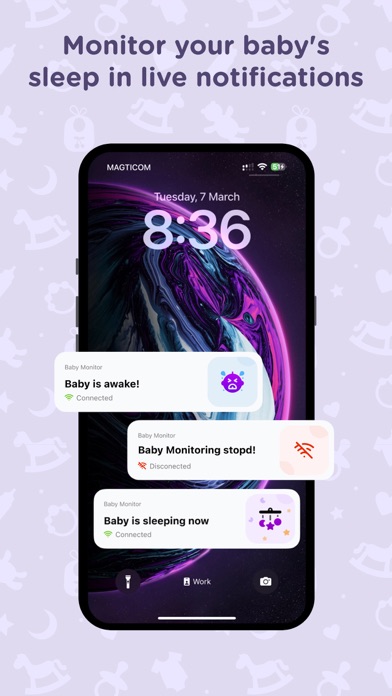
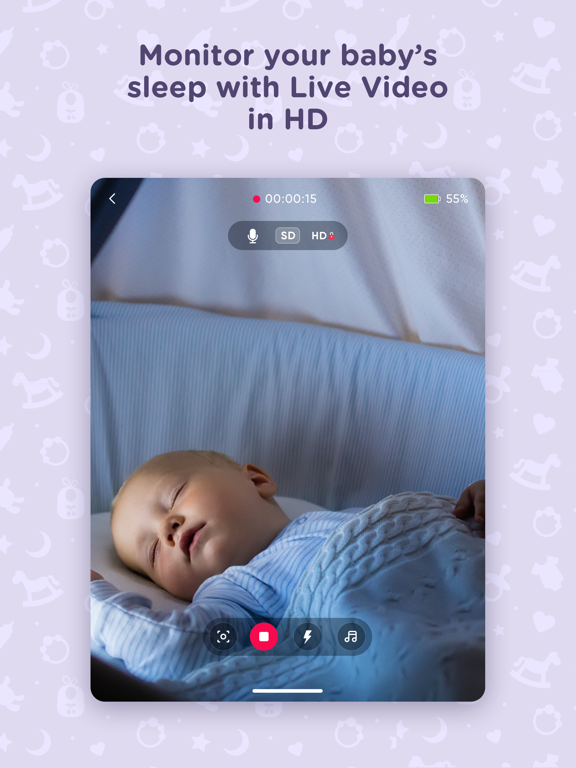
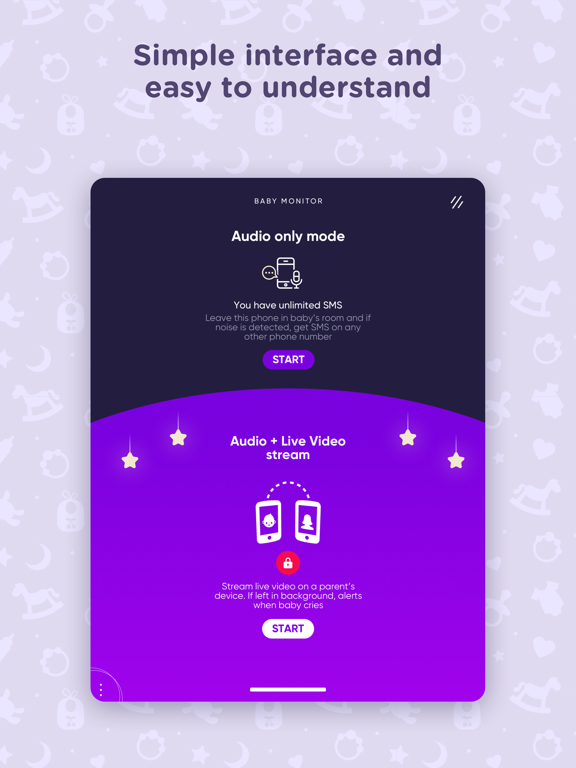
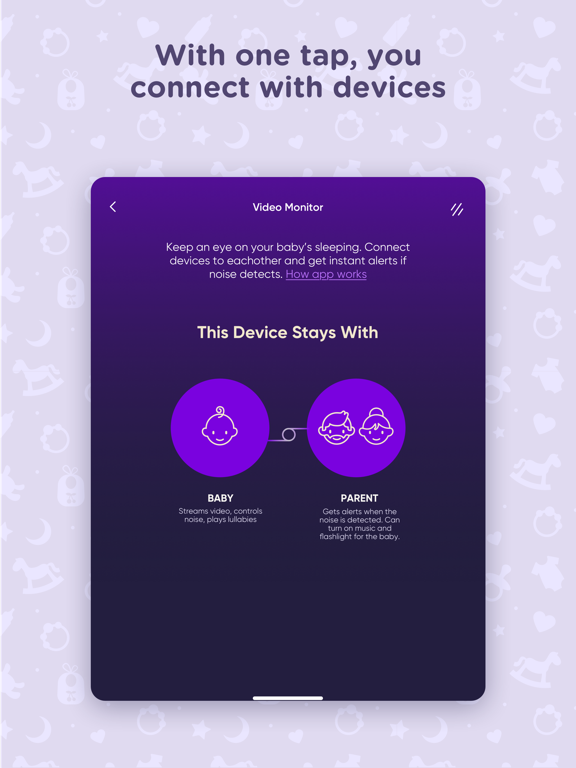
App Description
The free version of the Baby Monitor for iPhone of iOS offers all the necessary features that parents need to watch their baby's in another room. You will also receive an SMS every time your baby wakes up. For a monthly subscription, you can add a live stream video signal to the app, which is considerably more useful.
The app comes with a remote flashlight, lullabies, and talkback options. And it will inform you whenever a certain noise threshold is reached in your baby’s bedroom. So you’ll only be alerted if your baby is crying for example, instead of just turning around in their bed.
It really works - No matter how far you are from your baby, you will get an SMS or Video stream as soon as cry is detected.
Download app on both iOS devices and connect to the same wi-fi network. Leave one device in baby’s room, camera facing to the child. Open the app on the second device and connect to child unit to watch your baby with live video monitor.
In case if battery goes low on the device, that is left with baby, you will receive special alert, to be more careful about it.
You don’t have to buy the Baby Monitor devices any more. Just download this free app in your iDevice and monitor your baby's sleep by receiving SMS or with Live video streaming.
It’s never been so easy!
Main features of Baby Monitor:
- Easy to set up.
- Get warned even on 1st generation mobile phone.
- Live video streaming of your baby's sleep
- Switch On Flashlight from paired device if the light is weak in your baby's room
- Opportunity to turn On lullabies and White Noise remotely
Steps for setting up Phone Call mode is pretty simple:
- Insert the contact number or add it from your phonebook
- Check the Noise Level on the indicator and set up threshold accordingly
- Choose Noise Duration
- ON the Super function, that will alert you if the battery life is less than 25%
Step for setting up Video Monitor much more easier:
- Connect with another iOS device with Wi-Fi connection
- Choose best place for Baby's unit
_________________________________________________________________
Note:
1. Keep the charger connected or turn ON "Battery Life Alert";
2. We recommend "Do Not Disturb" mode to avoid incoming voice calls and alerts on Baby's Unit device;
- Settings > Do Not Disturb > Manual - ON
- Settings > Do Not Disturb > Allow Calls From - No One
- Settings > Do No