Deutsche Bank photoTAN
Deutsche Bank photoTAN Summary
Deutsche Bank photoTAN is a iOS app in the Finance category, developed by Deutsche Bank AG. First released 11 years ago(Nov 2014), the app has 1.1K ratings with a 4.81★ (excellent) average rating.
Recent activity: -264 new ratings this week (-242 over 4 weeks) with declining momentum. View trends →
Data tracking: SDKs and third-party integrations were last analyzed on Nov 14, 2025.
Store info: Last updated on App Store on Oct 8, 2025 (version 3.9.0.1.0).
4.81★
Ratings: 1.1K
Screenshots
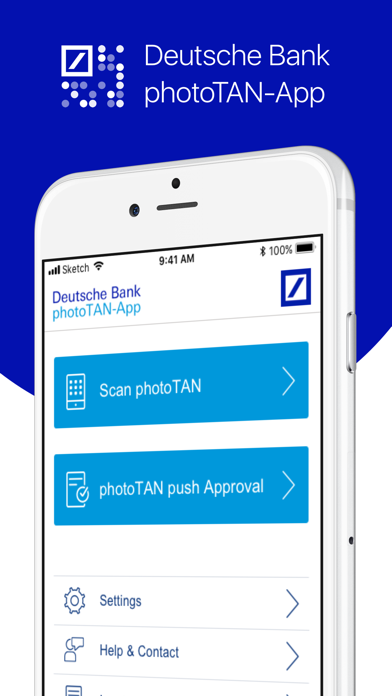
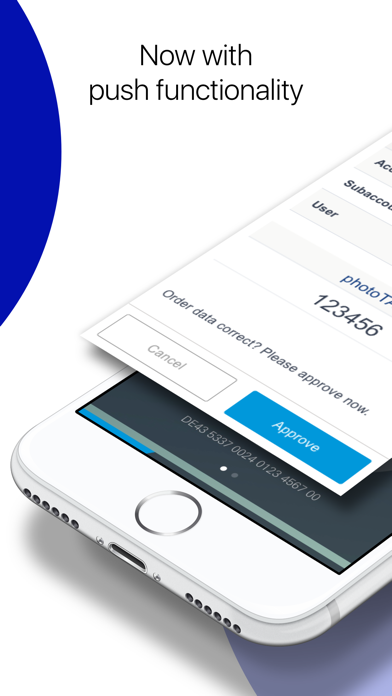
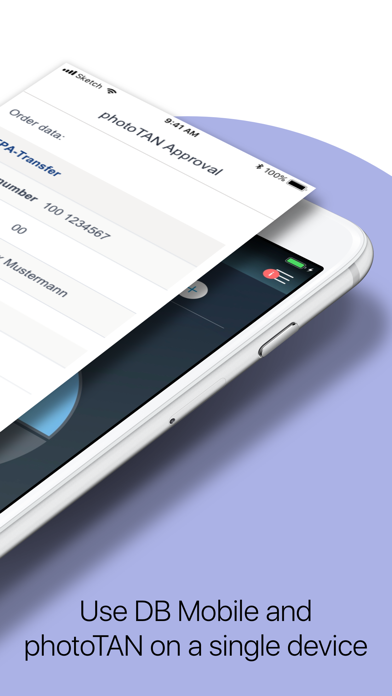
App Description
+++ Approve orders securely and conveniently +++
The photoTAN app allows you to approve your orders, such as transfers in online and mobile banking. To do this, the photoTAN security procedure must be activated by scanning a graphic in the activation letter.
+++ photoTAN and photoTAN push +++
Once a photoTAN procedure is active, you have 2 options for approving an order:
photoTAN – simply scan a graphic and enter the generated TAN (transaction number) in the order. This confirms the order and approves it.
For added convenience, we recommend photoTAN push – once you have checked the data, confirm the order directly in the app.
+++ Security +++
The photoTAN app is protected by a PIN of your choice or by biometric data.
+++ Note on activating photoTAN +++
Since 25 August 2025, it is no longer possible to set up a new photoTAN security procedure. Active photoTAN procedures can continue to be used. Our BestSign security procedure will replace photoTAN. BestSign is set up directly in the Deutsche Bank app. This means that your banking and security procedure will be available in one app in the future.
Learn more
https://www.deutsche-bank.de/pk/konto-und-karte/bankgeschaefte-erledigen/phototan.html
 New Relic
New Relic