Photo Translator -CamTranslate
Photo Translator -CamTranslate Summary
Photo Translator -CamTranslate is a ad-supported, with in-app purchases Android app in the Productivity category, developed by Imagination AI. First released 4 years ago(Nov 2021), the app has accumulated 16.8M+ total installs and 58.6K ratings with a 3.96★ (average) average rating.
Recent activity: 23.9K installs this week (285K over 4 weeks) showing steady growth , and 29 new ratings this week (451 over 4 weeks) with declining momentum. View trends →
Advertising: The app has been identified as showing monetized advertisements based on detected ad network creatives.
Data tracking: SDKs and third-party integrations were last analyzed on Feb 4, 2026. The app's network data flows (API traffic to/from the app and its SDKs) were last crawled on Jan 28, 2026.
Store info: Last updated on Google Play on Dec 29, 2025 (version 74).
3.96★
Ratings: 58.6K
Screenshots
App Description
Photo Translator & Camera Translator. Translate text from images, & screenshots.
Photo Translator – CamTranslate transforms your mobile camera into a powerful translation tool. Whether you're exploring a new city, studying foreign documents, or simply deciphering signs, menus, or PDFs, CamTranslate delivers fast and accurate translation—no typing needed.
Snapshot Features:
OCR & Smart Language Detection:
Instant photo-to-text conversion using advanced OCR. Auto-detects languages—just point, capture, and translate.
100+ Languages Supported:
Translate between all major and minor languages with ease.
Two-Way Instant Translation & Voice Recognition:
Converse effortlessly: speak or show text, get instant translated replies aloud or on-screen.
Offline Mode:
Translate text and photos even without an internet connection. Ideal for use when traveling or in low-signal areas.
PDF & Image Support:
Scan, convert, and translate documents, signs, and receipts—perfect for students and professionals.
History, Favorites & Easy Sharing:
Keep track of recent translations, bookmark useful phrases, and share translations through your favorite apps.
Why You'll Love CamTranslate:
• Efficient & Speedy: Translate unlimited photos quickly with a simple tap—no manual typing or complex menus.
• Smart OCR: Built for accuracy—even works on tricky fonts, menus, street signs, and detailed documents.
• Always Accessible: Offline mode ensures you’re never stuck, even when Wi-Fi is out of reach.
• Travel-Friendly: Perfect for navigating foreign places, reading menus, directions, or translating document snippets on the go.
• Student & Professional Tool: Great for translating study materials, notes, or business documents fast and accurately.
How to Get Started:
• Open the app and select your target language.
• Snap a photo of any text (printed, handwritten, signs, PDFs).
• Tap to translate instantly—then save or share as needed.
• Prefer speaking? Use voice mode to instantly translate spoken phrases in real-time.
• Use offline mode when you're away from reliable internet.
A Few Smart Tips:
• Pro Tip: Tap the star to save commonly used phrases or favorite translations.
• Settings: Enable offline mode in Settings to download language packs for smooth on-the-go use.
• History: Access your previous translations anytime from the “History” tab.
• Document Translation: Use OCR + PDF mode to convert and translate scans instantly.
Unlock a world of languages at your fingertips—download Photo Translator – CamTranslate now and start translating with a tap!
Permissions:
This app uses the AccessibilityService API to help users translate text on their screen. It allows the app to read text from images or on-screen content that users choose to translate.
Note: The app does not collect or share personal data and does not perform any actions on behalf of the user.

 Kotlin
Kotlin Google
Google Unity
Unity JetBrains
JetBrains InMobi
InMobi Pangle
Pangle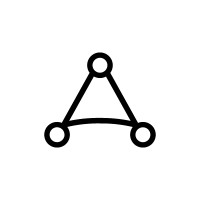 AppLovin
AppLovin AdMob
AdMob ByteDance
ByteDance AppsFlyer
AppsFlyer Adjust
Adjust Firebase
Firebase Square
Square