All Video Downloader With VPN
All Video Downloader With VPN Summary
All Video Downloader With VPN is a ad-supported Android app in the Video Players category, developed by Prompt App inc. First released 3 years ago(Jul 2022), the app has accumulated 1.1M+ total installs and 8.9K ratings with a 4.29★ (good) average rating.
Recent activity: 3.6K installs this week (121.3K over 4 weeks) showing strong growth , and 20 new ratings this week (280 over 4 weeks) with surging momentum. View trends →
Advertising: The app has been identified as showing monetized advertisements based on detected ad network creatives.
Data tracking: SDKs and third-party integrations were last analyzed on Dec 29, 2025. The app's network data flows (API traffic to/from the app and its SDKs) were last crawled on Oct 25, 2025.
Store info: Last updated on Google Play on Dec 10, 2025 (version 21).
4.29★
Ratings: 8.9K
Screenshots
App Description
Download Any video in a minute with the Private Video Downloader
Are you looking for a powerful video downloader app that also lets you manage and play all your saved videos in one place?
Then stop searching — you’ve found it!
With All Video Downloader With VPN, you can browse your favorite websites securely, download videos at 3× faster speed, and instantly access them in the built-in video player.
Your downloaded videos, as well as videos already stored on your device, can be viewed, managed, and played directly inside the app — all with complete privacy and convenience.
🌍 What is All Video Downloader With VPN
✅ Access any website securely with VPN protection.
✅ Visit sites that may be restricted in your region.
✅ Surf the internet privately and anonymously.
✅ Manage, play, and organize all your videos in one app — both downloaded and existing media.
⚡ Key Features
✅ Built-in Video Player & File Manager — View and manage all videos stored on your device in one place.
✅ Smart Download Manager — Pause, resume, rename, play, share, or delete downloaded files.
✅ Private Browsing Mode — Keep your activity secure with in-app password protection.
✅ High-Speed Downloading — Multi-threading boosts speed up to 3× faster.
✅ Supports Multiple Resolutions — Choose the quality you want before downloading.
✅ Download in Background — Manage downloads from the notification panel.
✅ Flexible Storage Options — Save files to internal memory or SD card.
✅ VPN Integration — Enjoy private access and security while browsing and downloading.
📽 How to Use
1. Open the built-in browser and visit your favorite video site.
2. The app automatically detects downloadable videos.
3. Tap Download to save them instantly.
4. Watch any downloaded or existing video directly from the Video Player tab.
🔐 Privacy & Permissions
This app requests Photos and Videos access (`READ_MEDIA_VIDEO`) only to:
● Display and play videos stored on your device inside the Video Player tab.
● Allow you to manage and organize all your videos easily.
The app does not collect, upload, or share your media files with anyone.
⚠️ Disclaimer
● Please obtain permission from the content owner before reposting videos.
● We are not responsible for unauthorized downloads or copyright violations.
● This app is not associated with or endorsed by Instagram, Facebook, Twitter, TikTok, etc.
● Downloading copyrighted content is prohibited by law.
● This app does not support YouTube downloads, in compliance with Google Play policies.

 Facebook
Facebook Airbnb Engineering
Airbnb Engineering Kotlin
Kotlin Google
Google Mintegral
Mintegral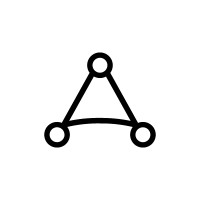 AppLovin
AppLovin InMobi
InMobi Square
Square Firebase
Firebase