PDF Document Scanner - PixScan
PDF Document Scanner - PixScan Summary
PDF Document Scanner - PixScan is a ad-supported, with in-app purchases Android app in the Productivity category, developed by Eco Mobile for Work. First released 5 years ago(Aug 2020), the app has accumulated 5.5M+ total installs and 37K ratings with a 4.35★ (good) average rating.
Recent activity: 3.7K installs this week (22.3K over 4 weeks) showing steady growth , and 30 new ratings this week (186 over 4 weeks) with stable momentum. View trends →
Data tracking: SDKs and third-party integrations were last analyzed on Jan 18, 2026. The app's network data flows (API traffic to/from the app and its SDKs) were last crawled on Oct 15, 2025.
Store info: Last updated on Google Play on Feb 11, 2026 (version 154).
4.35★
Ratings: 37K
Screenshots
App Description
Trusted PDF scanner and document scanner for office use, convert photo to PDF
PixScan - PDF Scanner & Document Scanner for Office & Productivity
PixScan is a powerful PDF scanner and document scanner designed for fast and high-quality scanning. Whether you need to scan contracts, invoices, receipts, reports, or handwritten notes, this app transforms paper documents into photo to PDF files with clarity and precision. With AI-powered technology, PixScan makes document scanning smooth and effortless, perfect for office work, business, and personal use.
With just one tap, you can scan, edit, sign, and share PDF scanner files instantly. Say goodbye to bulky scanners and enjoy a smart document scanner that fits right in your pocket.
🚀 Main Features of PixScan - PDF Scanner & Document Scanner
📌 AI-Powered Document Scanner
PixScan’s PDF scanner automatically detects document edges, corrects angles, and enhances clarity using AI technology. Whether scanning a receipt, a contract, or notes, this document scanner ensures precise and professional results.
📸 Photo to PDF - Convert Images Easily
Turn any image into a photo to PDF file in seconds. Capture documents using your camera or import images from your gallery. The document scanner processes images with high accuracy, making it easy to store and share scanned files.
🎨 Filters to Enhance Image Quality
Improve scanned documents with multiple enhancement filters. Adjust brightness, contrast, and sharpness to make text clearer. Whether scanning handwritten notes or printed documents, this PDF scanner delivers high-quality results.
✍️ Add Digital Signatures to PDFs
Need to sign an important document? With PixScan’s PDF scanner, you can add digital signatures directly to your scanned files. Sign and approve documents without printing—perfect for office work and business transactions.
🔍 OCR - Recognize Text from Scans
Extract text from scanned documents with OCR (Optical Character Recognition). This document scanner allows you to copy, edit, and reuse text from scanned pages. Convert printed or handwritten notes into digital text effortlessly.
👤 Share Scanned Documents Instantly
Easily send scanned photo to PDF files via email, messaging apps, or cloud storage. Whether sharing contracts in an office setting or submitting forms online, PixScan ensures fast and secure document sharing.
💼 Why Choose PixScan - PDF Scanner & Document Scanne

 Facebook
Facebook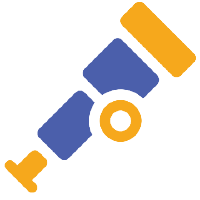 OpenTelemetry
OpenTelemetry Google
Google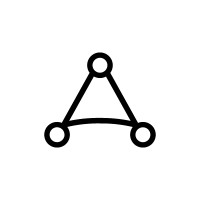 AppLovin
AppLovin ReactiveX
ReactiveX Airbnb Engineering
Airbnb Engineering Kotlin
Kotlin Square
Square AdMob
AdMob Adjust
Adjust Firebase
Firebase