VIZIO | WatchFree+
VIZIO | WatchFree+ Summary
VIZIO | WatchFree+ is a ad-supported Android app in the Entertainment category, developed by VIZIO. First released 9 years ago(Mar 2016), the app has accumulated 13.7M+ total installs and 87.3K ratings with a 4.34★ (good) average rating.
Recent activity: 42.9K installs this week (243.1K over 4 weeks) showing below average growth , and 199 new ratings this week (1.1K over 4 weeks) with stable momentum. View trends →
Data tracking: SDKs and third-party integrations were last analyzed on Jan 24, 2026. The app's network data flows (API traffic to/from the app and its SDKs) were last crawled on Dec 16, 2025.
Store info: Last updated on Google Play on Dec 18, 2025 (version 28225).
4.34★
Ratings: 87.3K
Screenshots
App Description
Live TV, Entertainment Discovery, and Device Control
VIZIO Device Control and WatchFree+ FREE Live TV
Stream 300+ free live channels anywhere—no VIZIO TV required! Plus, control your VIZIO devices and discover entertainment, all through the VIZIO Mobile app.
WATCHFREE+ MOBILE: Free live channels, anytime, anywhere.
• Stream 300+ Free Live Channels: Watch news, sports, movies, and shows on your mobile device —no VIZIO TV needed
• Personalize Your Experience: Create favorite channels lists and get personalized recommendations
• Stay Connected: Keep up with local sports, news, and entertainment on the go
• Easy to Start: Just download the app and create a free VIZIO account to start watching
• Smart Navigation: Find what you want faster with the category jump feature
• Pick Up Where You Left Off: Seamlessly switch between devices when you start watching on a VIZIO TV
TV and ENTERTAINMENT CONTROL: Transform your phone into a powerful entertainment hub.
• Universal Search: Find what to watch across streaming services in one place
• Smart Recommendations: Discover new shows and movies based on your interests
• Voice Control: Launch apps and find content hands-free
• Save Time. Stream More: Organize apps and manage subscriptions in one location
• Share & Connect: Cast photos and videos to your TV with VIZIOgram
SOUNDBAR CONTROL: Fine-tune your audio experience right from your phone.
• Quick Audio Adjustments: Customize volume, bass, and treble with easy controls
• Preset Sound Modes: Optimize audio for movies, shows, music, and more
• Enhanced Listening: Enable features like ClearDialog and Night Mode for the perfect sound
———————————————————————
VIZIO Crave Speakers cannot output audio from TVs/displays or be connected as an additional channel to an existing sound bar or sound system. Additional supported SmartCast or Chromecast-enabled audio products are required (not included) for Multi-Room feature. Streaming different songs to different speakers at the same time is not supported when using a single app running on a single mobile device. To stream a different song to different speakers at the same time, you’ll need to stream from a different app or a separate mobile device.
The applications and content pictured herein or described on this page may only be available in certain countries and languages, may require additional fees or subscription charges, and may be subject to future updates, modifications, interruption and/or discontinuation of service without notice. VIZIO has no control over third party applications or content and assumes no responsibility for the availability or interruption of such applications or content. Additional third-party terms, conditions and restrictions apply. High-speed/broadband Internet service and access equipment are required and are not provided by VIZIO. Not all Google Cast-enabled apps are integrated with VIZIO SmartCast and may require additional steps to cast.
For help, please visit our Customer Help Center: support.vizio.com
Terms of Use: https://www.vizio.com/en/terms/account-terms
Privacy Policy: https://www.vizio.com/en/terms/privacy-policy

 Eclipse
Eclipse Facebook
Facebook Kotlin
Kotlin Square
Square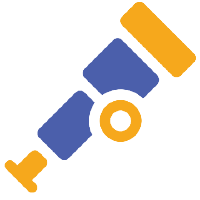 OpenTelemetry
OpenTelemetry Google
Google Salesforce
Salesforce PayPal
PayPal Firebase
Firebase Braze
Braze AppsFlyer
AppsFlyer