flick - Emoticon Keyboard
flick - Emoticon Keyboard Summary
flick - Emoticon Keyboard is a ad-supported, with in-app purchases Android app in the Tools category, developed by IO Inc.. First released 12 years ago(Apr 2013), the app has accumulated 4.1M+ total installs and 30.5K ratings with a 4.58★ (excellent) average rating.
Recent activity: 1.2K installs this week (5.9K over 4 weeks) showing steady growth , and 7.00 new ratings this week (68 over 4 weeks) with slowing momentum. View trends →
Data tracking: SDKs and third-party integrations were last analyzed on Feb 3, 2026. The app's network data flows (API traffic to/from the app and its SDKs) were last crawled on Dec 29, 2025.
Store info: Last updated on Google Play on Jan 13, 2026 (version 1138).
4.58★
Ratings: 30.5K
Screenshots
App Description
AI prediction for context. Searchable emoticons. Images, videos for background.
flick is the name of this app, now!
【features of flick】
・AI Prediction, considering for context.
・Searchable a million emoticons for feelings.
・Theme from your images and videos for the keyboard background.
Easy to input emoji🐷
・AI prediction
When AI conversion is turned on, predictions and conversions can be performed by considering the input sentence. You can enter characters more comfortably than ever, because fewer flick manipulations display the words you want to input. It is also useful for those who are not used to typing characters using flick operations on smartphones.
・Searchable emoticons
Search emoticons with a keyword from feelings and just touch it to use it. This app has many topical news emoticons, so it is always updated.
・Theme
90 color themes for the keyboard background. Not only images but also videos can be applicable for the keyboard background. Images can be trimmed and shared, videos can be controlled volume and mute.
flick is Japanese input keyboard application with Emoticon Dictionary.
【About AI prediction of flick】
This feature is to predict candidates, considering for context. AI predicts on the IO Inc.'s server in Japan, because this process is so heavy for smartphones. AI predicts candidates on servers in Japan, which are operated by IO Inc. Nobody except AI analyzes the typed text. The used data is treated only in Japan and it is deleted as soon after AI uses.
======================================================
【How to use flick】
Following steps, after downloading.
1. Touch the flick icon on the home screen.
2. Touch Next on Easy Set Up.
3. Touch Enable and enable flick.
4. Touch Switch and swich to flick.
5. Touch Next and finish setting up.
【How to search emoticons】
1. Type「wa」「ra」「u」.
2. Touch the bear (search) icon on the left side.
※Search with kanji.
1. Type「wa」「ra」「u」.
2. Type the conversion key on the right side.
3. Touch the bear (search) icon on the left side.
======================================================
【About permissions】
• Modifying or deleting the contents of USB devices or SD cards: Used to back up SD cards.
・Allows access to the vibrator: For the vibrations on touching keys.
•Network Com

 Firebase
Firebase PubNative
PubNative Criteo
Criteo Facebook
Facebook AdColony
AdColony AdMob
AdMob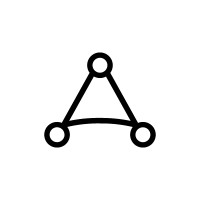 AppLovin
AppLovin AppsFlyer
AppsFlyer Square
Square JetBrains
JetBrains Google
Google Kotlin
Kotlin