OSLink
3.58★
Ratings: 948
Screenshots
App Description
A Secure & Fast Remote Control App for Remote Work, Study and Gaming
OSlink is a remote control app that supports mutual access across different systems and multiple devices. It supports desktop and mobile devices such as Windows computers, Android phones/tablets;
Features
[Remote Access]
Devices such as Android phones, Android tablets and Windows computers can remotely access each other, and there is no limit to the number of remote device connections.
[Screen Mirroring]
Screen mirror your mobile screen on a Windows computer. Normal Mode applies for sharing mobile files during meetings, and Game Mode guarantees an impeccable experience of playing mobile games on a computer.
[Remotely Control Android Device]
Android phones remotely access Android phones or tablets. Real mobile phones host games more stably.
[Remote Gaming]
Remotely access your computer to play PC games with your phone, turning your PC, Xbox, emulators, Epic, and Steam games into mobile versions.
[Support Bluetooth Keyboard & Mouse]
Support controller, keyboard and mouse connected to mobile phones/tablets via Bluetooth. Provide virtual keymaps for popular games (GTA5, COD, PUBG, WOW, etc.), and also allow you to set your own customized keymaps.
[Remotely Control LDPlayer]
Allow mobile phones to remotely control LDPlayer on computer, running multiple games or applications at the same time, monitoring game progress in real time and saving mobile phone storage space.
[Play Together]
A new online multiplayer mode is added, allowing you to share your computer desktop and LDPlayer with friends. Come and play with your friends!
Contact us
Official website: https://www.nicooapp.com/
Facebook:https://www.facebook.com/oslink.io
Remote Access Tutorial
1. Open Google Play on your mobile device and search for "OSLink" to install it. After installation, log in to your account.
2. Open the official OSLink website on the computer, download the Windows version, log in with the same account as your mobile phone to connect them.
OSLink achieves the following functions through the use of the Accessibility Service API:
1. Simulated clicks and swipes: We can simulate click and swipe operations to remotely control your device. This allows you to perform various actions remotely, such as opening applications, browsing the web, or using other app functionalities.
2. Typing text on the screen: We can detect your input focus status and type text on the
 AppGoblin
AppGoblin
 Pangle
Pangle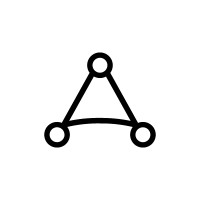 AppLovin
AppLovin Unity
Unity Mintegral
Mintegral Square
Square Bumptech
Bumptech JetBrains
JetBrains Tencent
Tencent Alipay
Alipay Firebase
Firebase Adjust
Adjust