Squaready
Squaready Summary
Squaready is a ad-supported, with in-app purchases Android app in the Photo And Video category, developed by FANG Inc.. First released 10 years ago(Aug 2015), the app has accumulated 2.7M+ total installs and 10.4K ratings with a 4.50★ (excellent) average rating.
Recent activity: 230 installs this week (1.4K over 4 weeks) showing steady growth , and -1 new ratings this week (-1 over 4 weeks) with stable momentum. View trends →
Advertising: The app has been identified as showing monetized advertisements based on detected ad network creatives.
Data tracking: SDKs and third-party integrations were last analyzed on Jan 17, 2026. The app's network data flows (API traffic to/from the app and its SDKs) were last crawled on Oct 17, 2025.
Store info: Last updated on Google Play on Oct 30, 2025 (version 514).
4.5★
Ratings: 10.4K
Screenshots
App Description
Smart Layouter for Instagram
*** For all Instagram Lovers !! ***
Squaready is the EASIEST, FASTEST and most FLEXIBLE way to post entire photos on Instagram without cropping.
► highly recommend Instagram users!
‣ Post Entire Photos on Instagram Without Cropping !!
‣ Not only in squares but also in various aspect ratio rectangles.
‣ Make a rectangle photo into square shape "Instasize".
‣ Choose a Colorful Background.
‣ Colored Blur-background.
‣ One-touch size adjustment and alignment.
‣ Rotate 90 degrees and flip left and right.
‣ Display a variety of grid lines that make it easier to determine the composition and adjust the layout.
‣ Directly Sharing Posting to Instagram.
‣ EXIF/GPS Location data ready
‣ High-res export.
‣ UI design optimized for smartphone vertical and horizontal holding, as well as tablet devices.
► For Premiun users ( * Subscription Feature)
‣ Support editing Multiple images.
‣ Up to 99 images can be imported and edited at the same time.
▶ Directly support the developer.
‣ You can also possible to delete all ads with in-app purchases and directly support developers. We are planning to continue updating in the future, including the addition of a number of new app features. Please make use of the new Squaready, which has been reborn through evolution.
Main feature update history on version 3.x.:
- New Feature Project: Part 1: "Mosaic Eyedropper" (Update on Sep 10, 2024)
The new eyedropper feature is a revolutionary way to instantly transform your photo into a pixelated color palette like mosaic art and pick the color you want. You can also freely change the size of the pixels in the mosaic.
- New feature Project: Part 2: "Recommended BG color palette" (Update on Sep 20, 2024)
Intelligently analyzes your image pixel by pixel and suggests up to 8 beautifully harmonious background colors in the order most suitable for your image. Don't know which color to choose? Use this feature when using Eyedropper.
- New feature Project: Part 3: "Soft Edge" (Update on Oct 15, 2024)
A new feature has been added to background editing. It is a function that creates your work with a soft and gentle atmosphere by blending the boundaries between the background and the foreground image. It works great with the existing background blur function, so please try it in combination.
- New feature Project: Part 4: "

 Vungle
Vungle TapJoy
TapJoy Unity
Unity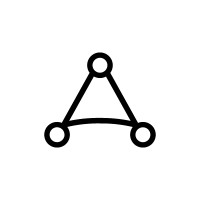 AppLovin
AppLovin Bumptech
Bumptech Flutter
Flutter Firebase
Firebase Fyber
Fyber AdMob
AdMob Square
Square Keepsafe
Keepsafe