AudioMaster: Audio Editor App
AudioMaster: Audio Editor App Summary
AudioMaster: Audio Editor App is a with in-app purchases iOS app in the Music And Audio category, developed by Future Moments. First released 9 years ago(Jul 2016), the app has 2.5K ratings with a 4.50★ (excellent) average rating.
Recent activity: 2.2K new ratings this week (2.2K over 4 weeks) with healthy momentum. View trends →
Data tracking: SDKs and third-party integrations were last analyzed on Nov 23, 2025.
Store info: Last updated on App Store on Jan 27, 2026 (version 380).
4.5★
Ratings: 2.5K
Screenshots
App Description
Musicians! Podcasters! Voiceover Artists! Let AudioMaster put the final touches on your audio. AudioMaster instantly maximizes the volume and enhances the sonic characteristics of your recording. Create AI Videos and Reels too!
Our audio algorithm automatically adjusts levels and gives an overall sweetening of the sound. Think of it as the difference between a good sounding mix and a louder, professional sounding finished master.
Choose between our fully adjustable 6 band equalizer or presets of 3 settings per genre. Export, save and share anywhere. Audiobus, IAA and AUv3 compatible. Free to download so you can try before you buy.
Export in many different formats!
Use for Podcasts, Music, Voiceover, Demos, Memos, etc.
Voice Memo Cleaner
Remove Noise from Audio
Video Audio Splitter MSV Remix
Remix the Audio of Your Video
MicSwap Remix
AI Audio Stem Separator
Audio Cleaner
AI Audio Cleanup Magic
MAIVE
Ai Video Generator
VideoVerb
Add Reverb to Your Videos
Hear Boost
Get Super Hearing & Recording
MicSwap
Mic Modeler & Recorder
MicSwap MultiTrack
Multitrack Mic Modeler & Recorder
MicSwap Video
Edit Video Audio with Mic Models & FX
MicSwap Camera
The Best Sounding Video Camera
AudioFix
Denoise & Clean the Sound of Your Video
VideoMaster
Instant Audio Post-Production for Videos
AudioVerb
Add Reverb & Delay to Your Audio
AudioMaster
Audio Mastering for Podcasts & Music
Volume Booster
Easily Boost the Sound of Your Audio or Video
39 PRESETS IN 13 GENRES
• Flat EQ
• Podcasts
• Voiceover
• Rock
• Folk
• Blues
• Classical
• Country
• Hip Hop
• Electronic
• Jazz
• Latin
• New Age
• Pop
• R&B / Soul
AudioMaster is free to download.
We offer 3 subscription plans:
Monthly Unlimited Use
6 Month Unlimited Use
Yearly Unlimited Use
If you choose to subscribe, your subscriptions will automatically renew at the end of the selected time and will charge your credit card through your iTunes account. You can turn off auto-renew at any time from your iTunes account settings.
Payment will be charged to iTunes Account at confirmation of purchase.Subscription automatically renews unless auto-renew is turned off at least 24-hours before the end of the current period. Account will be charged for renewal within 24-hours prior to the end of the current period, and identify the cost of the renewal.
Subscriptions may be manag
 Firebase
Firebase Adapty
Adapty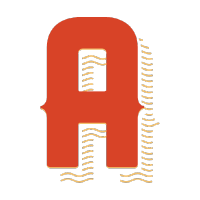 Alamofire
Alamofire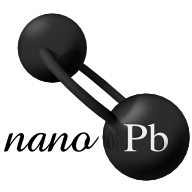 nanopb
nanopb Google
Google